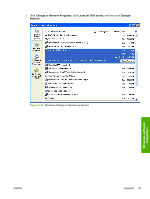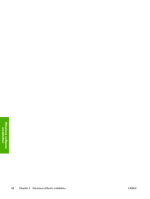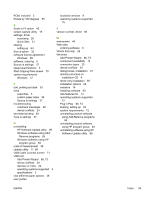HP LaserJet 1020 HP LaserJet 1020 Printer - Software Technical Reference - Page 103
HP Software Update Utility, HP Software License Agreement - printer cartridge
 |
View all HP LaserJet 1020 manuals
Add to My Manuals
Save this manual to your list of manuals |
Page 103 highlights
Index Symbols/Numerics % of Normal Size option 43 A About button 56 Add Printer Wizard 66, 73 administrator Quick Sets 31 applications, driver settings 28 B back cover, paper for 38 Basics tab 53 bidirectional communication device conflicts, troubleshooting 24 Windows operating systems supported 15 binding options 49 black, printing text as 53 Booklet Layout settings 50 both sides, printing on 49 C cartridges, page capacities 3 CD directory structure, Windows 4 languages 4 ordering 6 CD Browser screen 67 components, software Windows 14 Configure tab 56 conflicts, device 24 connection types 23 constraint messages 29 context-sensitive Help 29 Copies, number of 54 covers, different paper for 38 custom paper sizes 33 D device conflicts 24 dialog boxes, Windows installation CD Browser 67 Exit Setup 72 Finish 71 HP Software License Agreement 68 Installation Status 70 Model Selection 69 Registration 72 Start Copying Files 70 USB Cable Connect 71 direct connections 23 directory structure, CD Windows 4 Document Options 48 document preview image 41 documentation localized versions 8 operating systems supported 15 dots per inch (dpi) settings 52 specifications 3 double-sided printing 49 dpi (dots per inch) settings 52 specifications 3 drivers Help system, Windows 28 installing Windows 65 localized versions 15 operating systems supported 14 settings, accessing 28 version number 56 duplexing (manually) 49 E EconoMode 52 Effects tab 41 Exit Setup screen 72 F FastRes settings 52 features model comparison 3 Windows printing-system software 14 files, included on installation CD Windows 4 Finish screen 71 Finishing tab 47 first page out 3 first page, paper for 38 Fit to Page options 42 Flip Pages Up 49 fulfillment centers 6 H Help localized versions 15 operating systems supported 15 Windows driver 28 host-based driver Help system, Windows 28 installing Windows 65 localized versions 15 operating systems supported 14 settings, accessing 28 version number 56 HP Print Screen utility 19 HP Software License Agreement screen 68 HP Software Update Utility 17 HP Software Update utility 89 ENWW Index 91