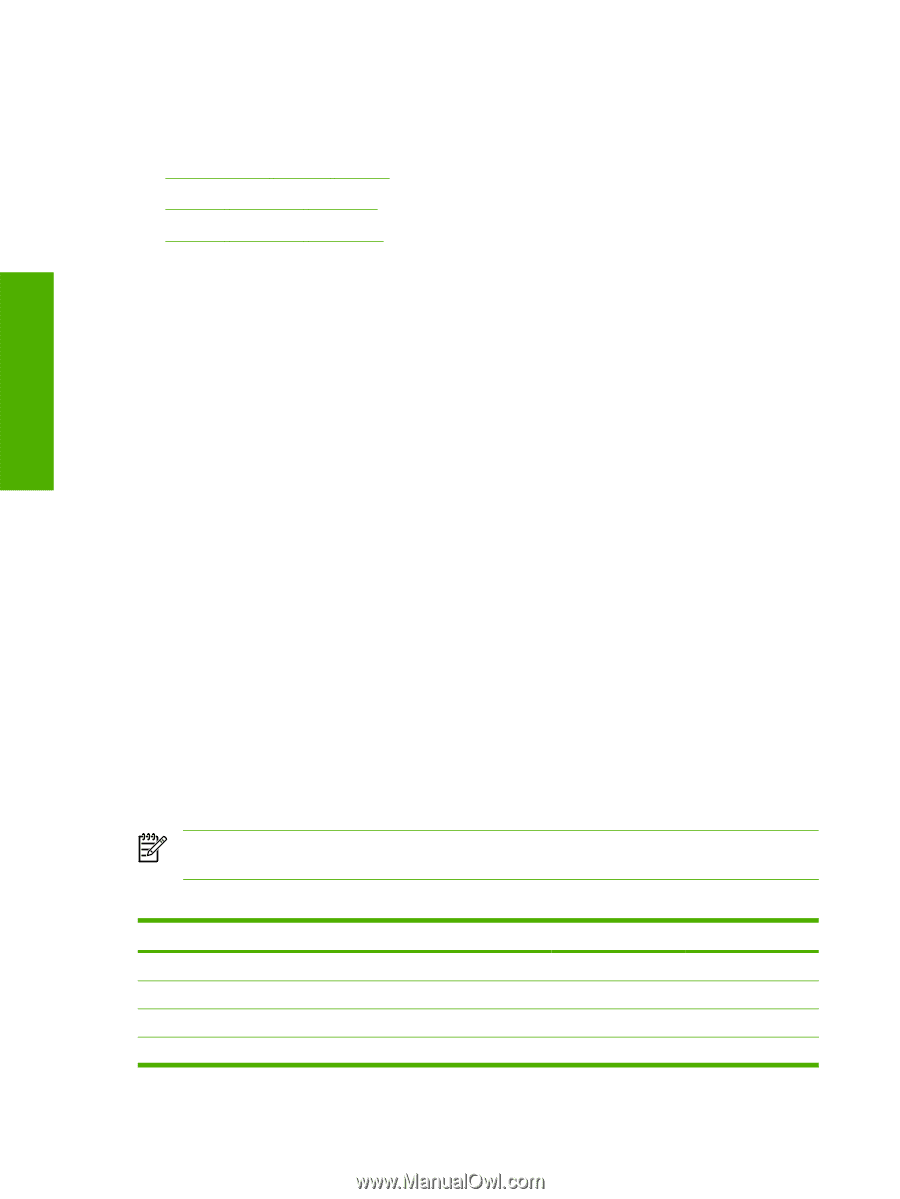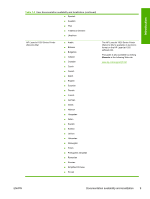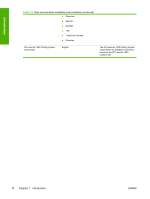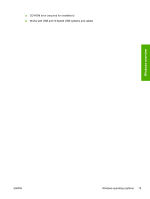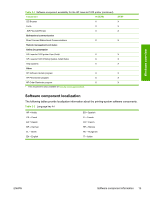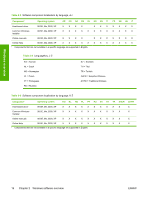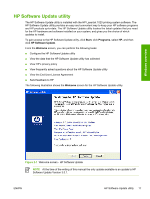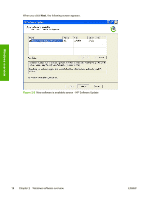HP LaserJet 1020 HP LaserJet 1020 Printer - Software Technical Reference - Page 26
Software component information, Printing-system software features, Software component availability - series install e
 |
View all HP LaserJet 1020 manuals
Add to My Manuals
Save this manual to your list of manuals |
Page 26 highlights
Windows overview Software component information This section contains information about the following topics: ● Printing-system software features ● Software component availability ● Software component localization Printing-system software features The printing-system software for the HP LaserJet 1020 Series printer includes the following features: ■ New Installer. The product includes a new installer that improves the software installation process and supports either a hardware-first or a software-first installation. ■ Software-first is the recommended installation method. ■ In a hardware-first installation, the HP LaserJet 1020 printing-system software uses two separate installers, which run together to set up the port and the printing-system software correctly. If you cancel the installation after the hardware-first plug-and-play installer finishes, your installation consists of the print driver only. ■ HP Software Update utility. The HP Software Update utility is a software program that locates the latest updates that you need for the HP hardware and software installed on your system, and gives you the choice of which updates to install. ■ HP Print Screen utility. The HP Print Screen utility is a software program that you can use to print the current screen of the PC to the default printer. You can also use the HP Print Screen feature to save the screen to an image file. ■ HP Order Reminder utility. The HP Order Reminder utility is a software program that you can use to set specific times for reminders to check the current level of toner in the print cartridge. HP Order Reminder also contains a link to a Web page that helps you order supplies online from a reseller of your choice. Software component availability The following table lists the availability of the HP LaserJet 1020 printing-system software components by operating system. NOTE In the following table, "98 SE/Me" refers to Windows 98 SE and Windows Me; "2K/ XP" refers to Windows 2000 and Windows XP. Table 2-1 Software component availability for the HP LaserJet 1020 printer Component Drivers Host-based driver Installers Common Windows Installer 98 SE/Me X X 2K/XP X X 14 Chapter 2 Windows software overview ENWW