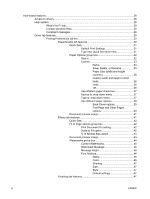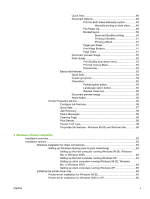Table of contents
1
Introduction
Purpose and scope
..................................................................................................................................
2
HP LaserJet 1020 printer
.........................................................................................................................
3
Software availability and fulfillment
.........................................................................................................
4
In-box file layout
......................................................................................................................
4
HP LaserJet 1020 software CD, Windows partition
...............................................
4
CD language groupings and part numbers
.............................................................................
4
Ordering software
...................................................................................................................
6
Documentation availability and localization
.............................................................................................
8
2
Windows software overview
Windows operating systems
..................................................................................................................
12
Supported Windows operating systems
...............................................................................
12
Supported operating systems
..............................................................................
12
Driver-only supported operating systems
............................................................
12
Windows system requirements
.............................................................................................
12
Windows supported operating system requirements
...........................................
12
Software component information
...........................................................................................................
14
Printing-system software features
........................................................................................
14
Software component availability
...........................................................................................
14
Software component localization
..........................................................................................
15
HP Software Update utility
.....................................................................................................................
17
HP Print Screen utility
............................................................................................................................
19
Installation
.............................................................................................................................
19
Activating the utility
...............................................................................................................
19
Features
................................................................................................................................
19
HP Order Reminder utility
......................................................................................................................
22
Available printer configurations
.............................................................................................................
23
Software features by connection type
..................................................................................
23
Direct connection
.................................................................................................
23
Port communication
...............................................................................................................................
24
Overview
...............................................................................................................................
24
USB port connections
...........................................................................................................
24
Device conflicts in Windows
.................................................................................................
24
Opening the Windows Device Manager
..............................................................
24
Check for device conflicts
....................................................................................
25
Guidelines for troubleshooting and resolving device conflicts
.............................
25
3
Windows driver features
ENWW
iii