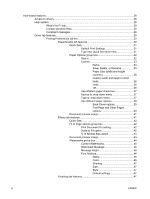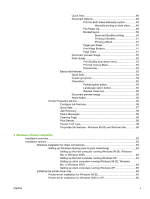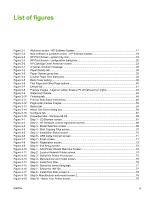Host-based features
..............................................................................................................................
28
Access to drivers
...................................................................................................................
28
Help system
..........................................................................................................................
28
What's this? Help
.................................................................................................
29
Context-sensitive Help
.........................................................................................
29
Constraint messages
...........................................................................................
29
Driver tab features
................................................................................................................
29
Printing Preferences tab set
.................................................................................
30
Paper/Quality tab features
...................................................................
30
Quick Sets
...........................................................................
31
Default Print Settings
.........................................
31
Type new Quick Set name here
........................
31
Paper Options group box
....................................................
32
Size is:
................................................................
32
Custom
...............................................................
33
Name
.................................................
34
Save, Delete, or Rename
..................
35
Paper Size (width and height
controls)
.............................................
36
Custom width and height control
limits
..................................................
36
Units
..................................................
36
OK
.....................................................
36
Use different paper check box
...........................
37
Source Is: drop-down menu
...............................
37
Type is: drop-down menu
..................................
37
Use different paper options
................................
38
Back Cover options
...........................
39
First Page and Other Pages
options
...............................................
40
Document preview image
...................................................
41
Effects tab features
.............................................................................
41
Quick Sets
...........................................................................
42
Fit to Page options group box
.............................................
42
Print Document On setting
.................................
42
Scale to Fit option
..............................................
42
% of Normal Size option
....................................
43
Document preview image
...................................................
43
Watermarks group box
.......................................................
44
Current Watermarks
...........................................
45
Watermark Message
..........................................
46
Message Angle
..................................................
46
Font Attribute
......................................................
46
Name
.................................................
46
Color
..................................................
46
Shading
.............................................
47
Size
....................................................
47
Style
...................................................
47
Default settings
..................................
47
Finishing tab features
..........................................................................
47
iv
ENWW