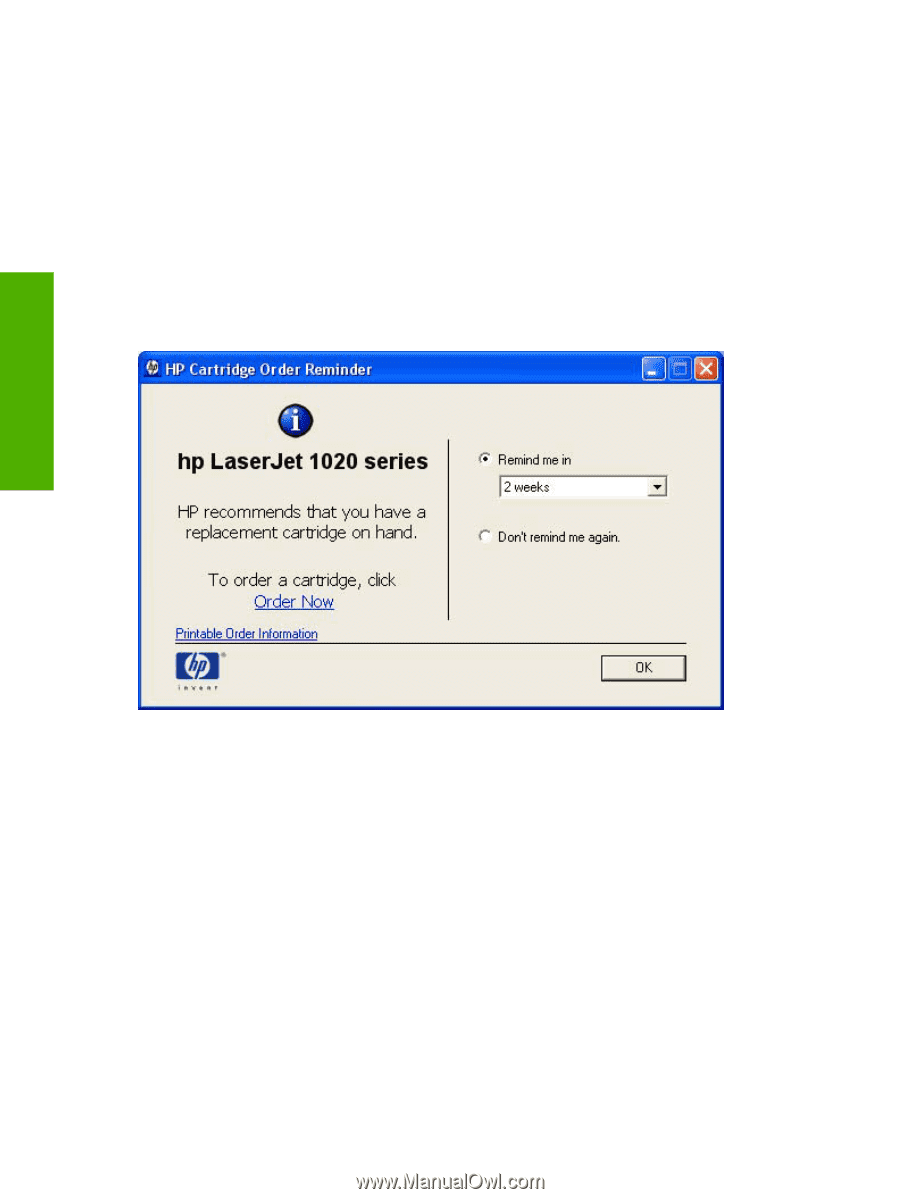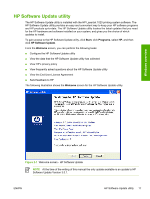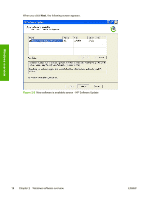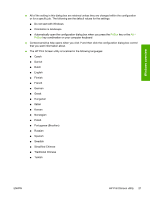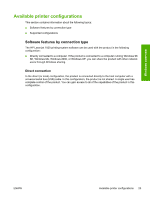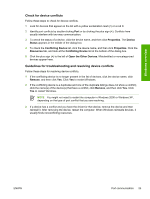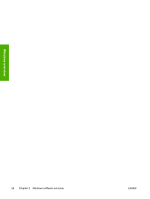HP LaserJet 1020 HP LaserJet 1020 Printer - Software Technical Reference - Page 34
HP Order Reminder utility, Order Now, Start, Programs, Hewlett, Packard, OrderReminder - cartridge
 |
View all HP LaserJet 1020 manuals
Add to My Manuals
Save this manual to your list of manuals |
Page 34 highlights
HP Order Reminder utility The HP Order Reminder utility is installed with the HP LaserJet 1020 printing-system software. The HP Order Reminder utility provides an easy and convenient way to set specific times for reminders to check the current level of toner in the print cartridge. You can also use the utility to disable the reminder. HP Order Reminder also contains an Order Now link to a Web page that helps you order supplies online from a reseller of your choice. To gain access to the HP Order Reminder utility, click Start, select Programs, select HewlettPackard, select OrderReminder, and then click OrderReminder HP LaserJet 1020. The following illustration shows the HP Cartridge Order Reminder screen . Windows overview Figure 2-5 HP Cartridge Order Reminder screen The HP Cartridge Order Reminder screen offers the following options in the Remind me in dropdown menu: ■ 1 day ■ 1 week ■ 2 weeks ■ 1 month ■ 6 months ■ 1 year 22 Chapter 2 Windows software overview ENWW