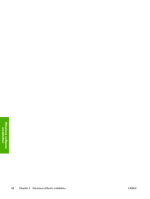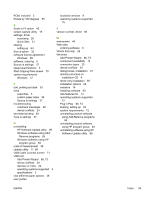HP LaserJet 1020 HP LaserJet 1020 Printer - Software Technical Reference - Page 105
USB Cable Connect screen, HP Software Update utility
 |
View all HP LaserJet 1020 manuals
Add to My Manuals
Save this manual to your list of manuals |
Page 105 highlights
ROM, included 3 Rotate by 180 degrees 55 S Scale to Fit option 42 screen capture utility 19 settings, driver accessing 28 Quick Sets 31 sharing setting up 63 Size is option 32 software license agreement Windows 68 software, ordering 6 Source is settings 37 speed specifications 3 Start Copying Files screen 70 system requirements Windows 12 T text, printing as black 53 trays capacities 3 custom paper sizes 36 Source is settings 37 troubleshooting constraint messages 29 device conflicts 24 two-sided printing 49 Type is settings 37 U uninstalling HP Software Update utility 89 Windows software using Add/ Remove programs 85 Windows software using HP program group 83 units of measurement 36 Update utility 17, 89 USB Cable Connect screen 71 USB port Add Printer Wizard 66, 73 device conflicts 24 devices vs. hubs 24 operating systems supported 3 specifications 3 Use different paper options 38 user guides localized versions 8 operating systems supported 15 V version number, driver 56 W watermarks 44 Web sites ordering software 6 What's this Help 29 Windows Add Printer Wizard 66, 73 component availability 14 connection types 23 device conflicts 24 dialog boxes, installation 67 directory structure on installation CD 4 driver-only installation 65 installation options 62 installers 14 installing software 63 new features for 14 operating systems supported 12 Plug-n-Play 66, 73 sharing, setting up 63 system requirements 12 uninstalling product software using Add/Remove programs 85 uninstalling product software using HP program group 83 uninstalling software using HP Software Update utility 89 ENWW Index 93