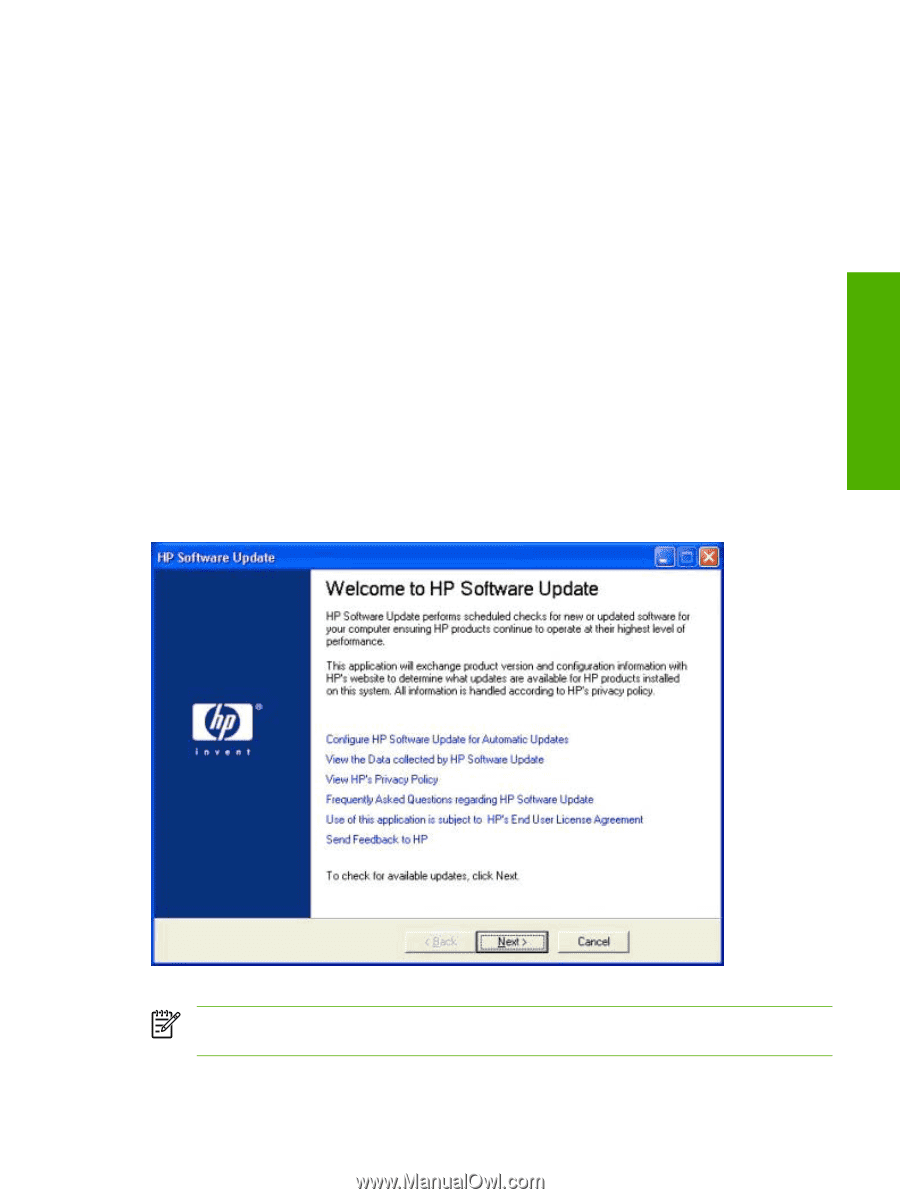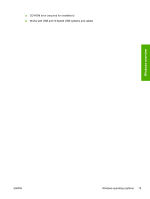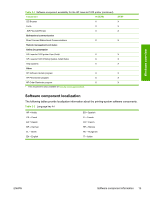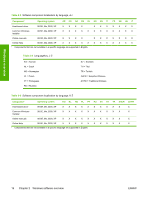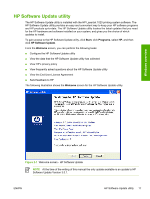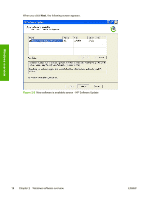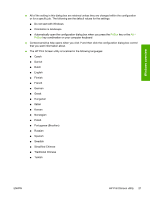HP LaserJet 1020 HP LaserJet 1020 Printer - Software Technical Reference - Page 29
HP Software Update utility, Con the HP Software Update utility - easy print
 |
View all HP LaserJet 1020 manuals
Add to My Manuals
Save this manual to your list of manuals |
Page 29 highlights
Windows overview HP Software Update utility The HP Software Update utility is installed with the HP LaserJet 1020 printing-system software. The HP Software Update utility provides an easy and convenient way to keep your HP software programs and HP products up-to-date. The HP Software Update utility locates the latest updates that you need for the HP hardware and software installed on your system, and gives you the choice of which updates to install. To gain access to the HP Software Update utility, click Start, click Programs, select HP, and then click HP Software Update. From the Welcome screen, you can perform the following tasks: ■ Configure the HP Software Update utility ■ View the data that the HP Software Update utility has collected ■ View HP's privacy policy ■ View frequently asked questions about the HP Software Update utility ■ View the End User License Agreement ■ Send feedback to HP The following illustration shows the Welcome screen for the HP Software Update utility. Figure 2-1 Welcome screen - HP Software Update NOTE At the time of the writing of this manual the only update available is an update to HP Software Update Version 3.0.1. ENWW HP Software Update utility 17