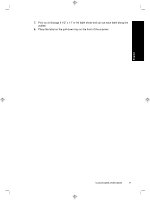HP N7710 HP Scanjet N7710 Scanner Setup and Support Guide - Page 13
Print on a full- x 11 or A4 label sheet and cut out each label along
 |
UPC - 882780998599
View all HP N7710 manuals
Add to My Manuals
Save this manual to your list of manuals |
Page 13 highlights
7. Print on a full-page 8 1/2" x 11" or A4 label sheet and cut out each label along the outline. 8. Place the label on the pull-down tray on the front of the scanner. English Customizable profile labels 9
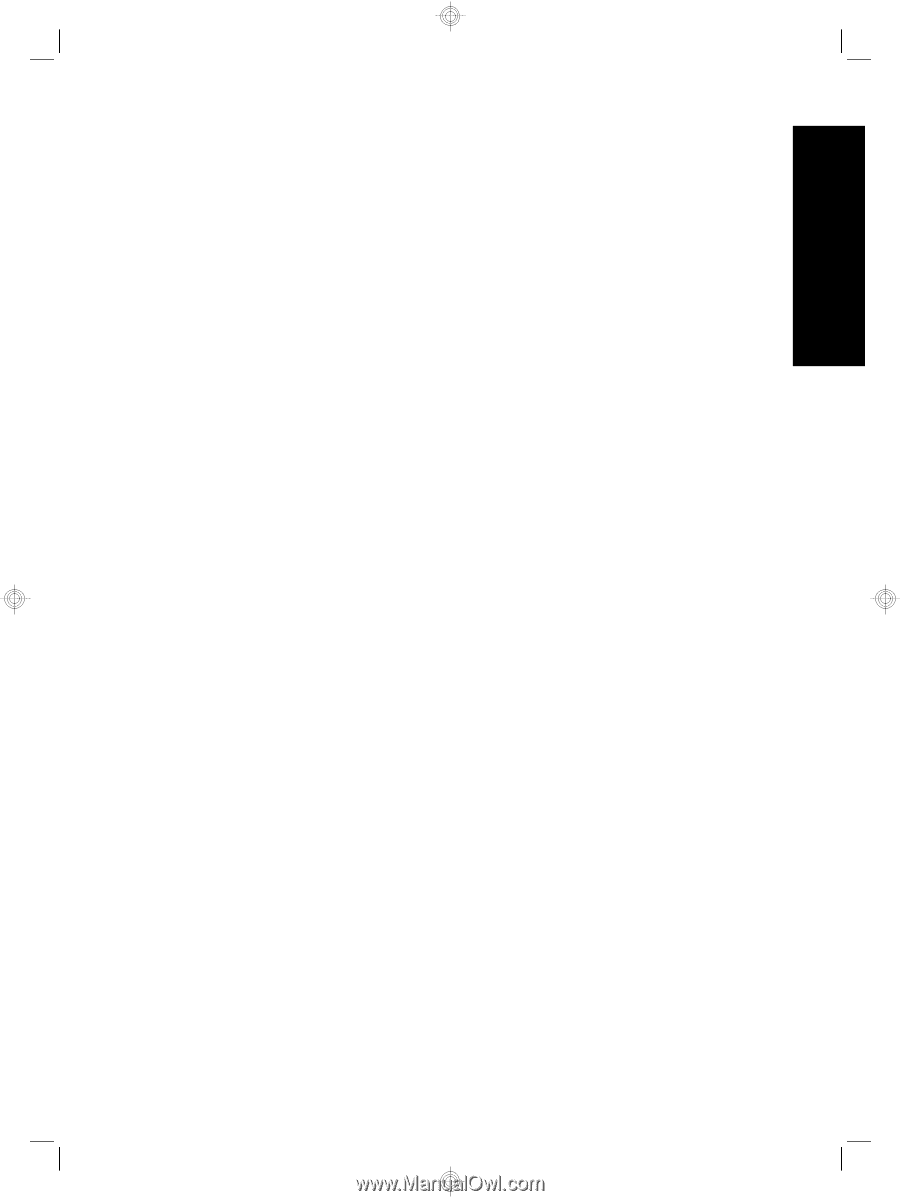
7.
Print on a full-page 8 1/2” x 11” or A4 label sheet and cut out each label along the
outline.
8.
Place the label on the pull-down tray on the front of the scanner.
Customizable profile labels
9
English