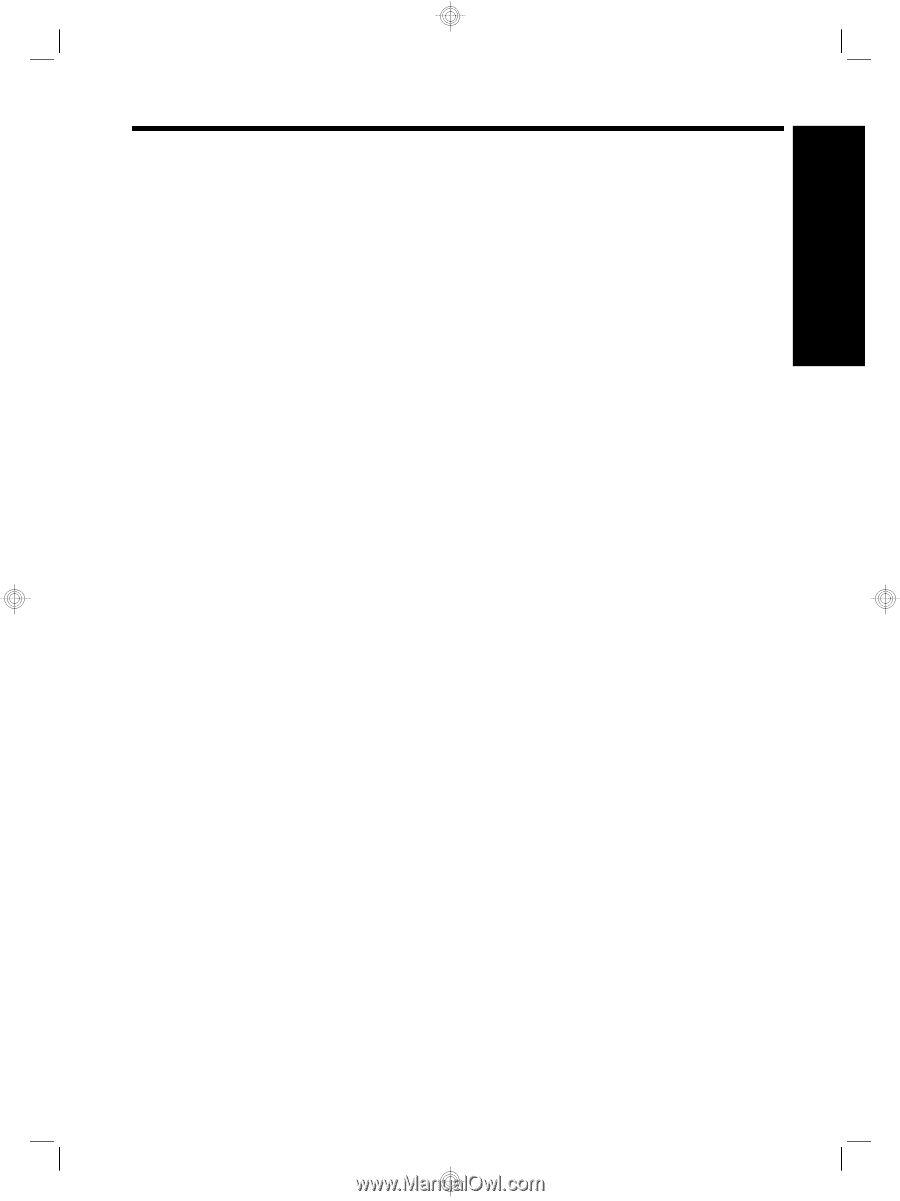Contents
1
Scanner setup
Items shipped in the box
.............................................................................................................
2
Install the software
......................................................................................................................
3
Set up the hardware
...................................................................................................................
4
Test the installation
.....................................................................................................................
7
Customizable profile labels
.........................................................................................................
8
2
Scanner buttons and features
Scanner buttons
.......................................................................................................................
10
Special features
........................................................................................................................
10
3
Where to get additional information
HP Scanjet N7710 User Guide
.................................................................................................
12
HP Smart Document Scan Software Help
................................................................................
12
HP Scanner Tools Utility help
...................................................................................................
12
Help for other software programs
.............................................................................................
12
4
Troubleshooting
Scanner error codes
.................................................................................................................
13
Scanner does not work after installation
...................................................................................
14
Other sources for troubleshooting help
....................................................................................
16
5
Product care and support
Care and maintenance
.............................................................................................................
17
Accessibility
..............................................................................................................................
17
Getting assistance
....................................................................................................................
17
Hewlett-Packard limited warranty statement
............................................................................
18
6
Regulatory information and product specifications
Scanner specifications
..............................................................................................................
20
Environmental specifications
....................................................................................................
20
Regulatory information
.............................................................................................................
20
Recycle information
..................................................................................................................
21
Materials disposal
.....................................................................................................................
21
Disposal of Waste Equipment by Users in Private Households in the European Union
..........
21
1
English