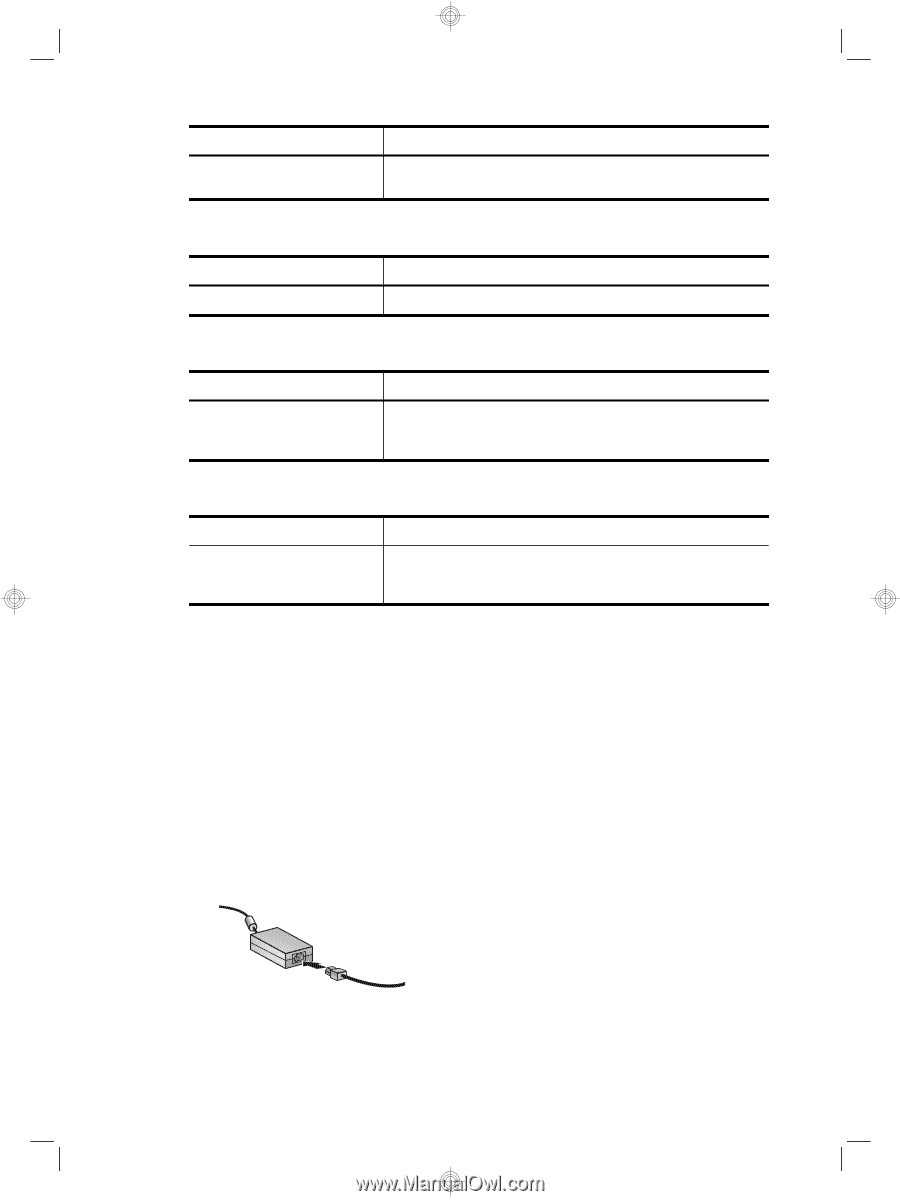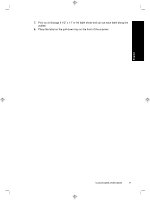HP N7710 HP Scanjet N7710 Scanner Setup and Support Guide - Page 8
Set up the hardware - scanjet document scanner
 |
UPC - 882780998599
View all HP N7710 manuals
Add to My Manuals
Save this manual to your list of manuals |
Page 8 highlights
Chapter 1 (continued) Programs Kofax VirtualReScan Software use Use to create clearer and more readable scans from colored or damaged documents. ScanSoft PaperPort CD Programs ScanSoft PaperPort Software use Use to organize, find, and share paper and PDF documents. I.R.I.S. Readiris Pro CD Programs I.R.I.S. Readiris Pro Software use Use to scan typed documents with full-featured optical character recognition (OCR) to create editable text that can be saved in a variety of file formats. NewSoft Presto! BizCard CD Programs NewSoft Presto! BizCard Software use Use to convert business cards into a database that can be shared by multiple users, exported to contact management software, and synchronized with PDAs. Set up the hardware Complete the following tasks in order to set up the scanner hardware and prepare it for use. Connect the power supply The power supply has an attached cable that plugs into the back of the scanner. The connector on the end of this cable has a green LED that is on when the power supply is functioning correctly. The power supply also has an AC cable that is connected to the power supply on one end and plugged into a power outlet or surge protector on the other end. 1. Plug the AC cable into the back of the power supply. 2. Plug the other end of the AC cable into a power outlet or a surge protector. 4 HP Scanjet N7710 Scanner