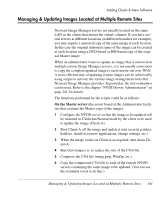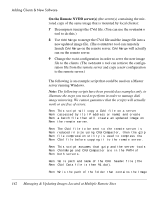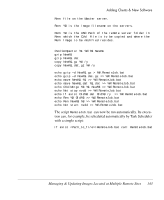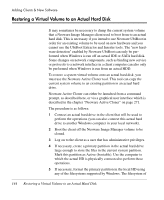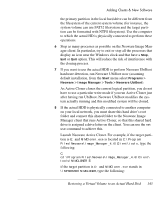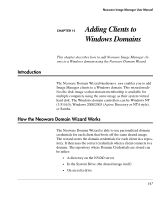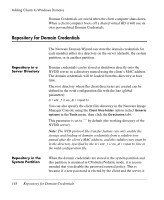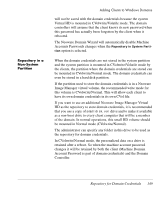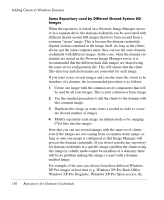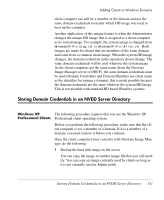HP Neoware e140 Neoware Image Manager 4.6 User Manual - Page 162
Client Builder tool., The actual HDD can then be used to boot the client computer or
 |
View all HP Neoware e140 manuals
Add to My Manuals
Save this manual to your list of manuals |
Page 162 highlights
Adding Clients & New Software \\MYSERVER\NIMCLONER\NIMCLONER E: Neoware Active Cloner will dump the contents of the actual system partition used to boot the client onto the target partition in the actual local hard disk. It uses an incremental cloning system so that files that are the same in the source and the target partition are not actually copied. This makes upgrades to the target partition very efficient and fast. If errors or problems are encountered while Neoware Active Cloner runs, messages are displayed. Note that errors relating to temporary or log files not being able to be copied are usually not severe and can be ignored. Once the target partition is actually copied and is the exact image of the current system partition, the client computer can be shutdown. The actual HDD can then be used to boot the client computer (or another computer, especially if Neoware UbiBoot had been run before cloning), and a Neoware Image Manager virtual volume can be created after the primary partition in this actual HD, using the Client Builder tool. For a detailed description of Neoware Active Cloner, refer to the chapter "Neoware Active Cloner" on page 271. 146 Restoring a Virtual Volume to an Actual Hard Disk