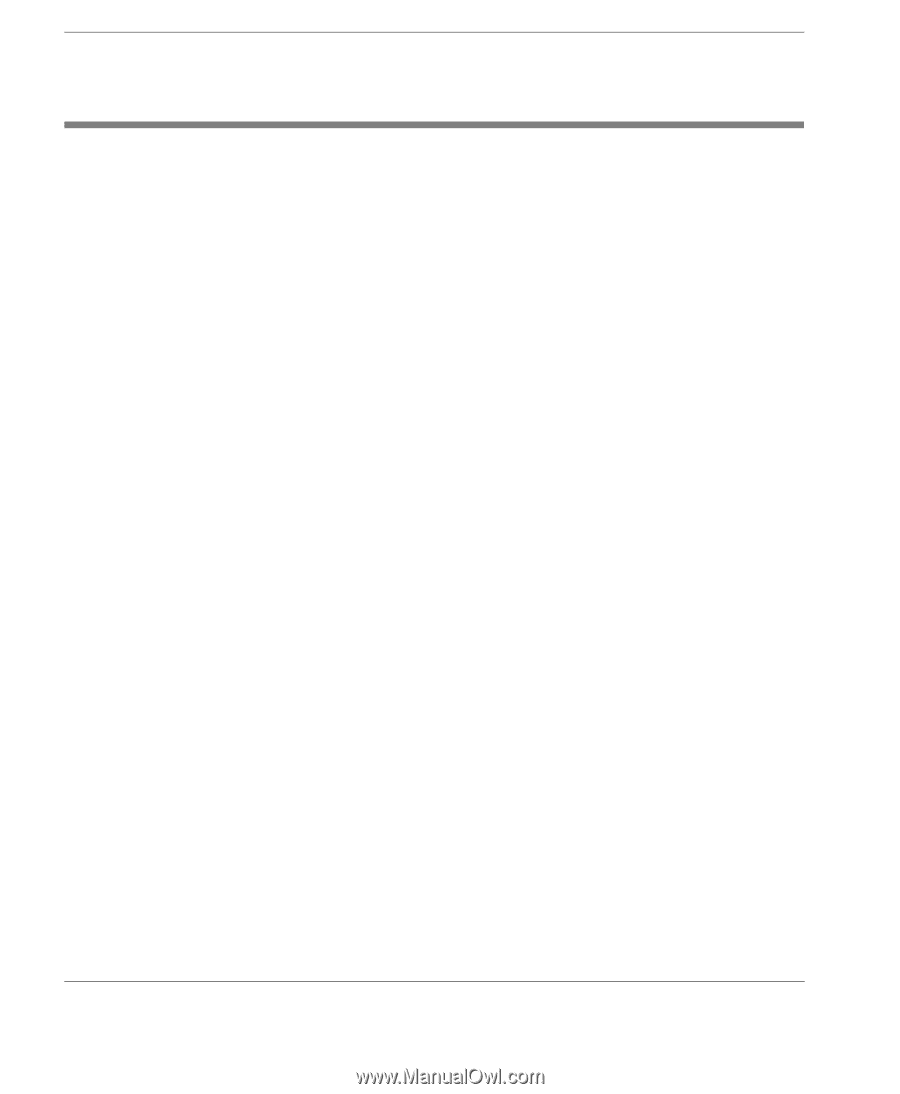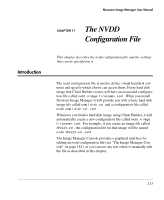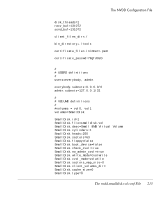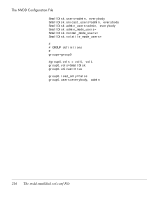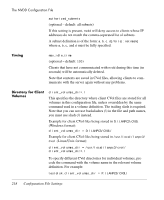HP Neoware e140 Neoware Image Manager 4.6 User Manual - Page 230
The nvdd.smalldisk.vol.conf File, ing hard disk images and volumes for clients to access.
 |
View all HP Neoware e140 manuals
Add to My Manuals
Save this manual to your list of manuals |
Page 230 highlights
The NVDD Configuration File The nvdd.smalldisk.vol.conf File The nvdd.smalldisk.vol.conf file supplied in the Image Manager installation provides default configuration settings for the basic hard disk volume smalldisk.vol that is used as the foundation for creating hard disk images and volumes for clients to access. The following shows the initial contents of the configuration file nvdd.smalldisk.vol.conf. These settings enable you to start using Image Manager to create images and volumes straight away. address=0.0.0.0 port=2184 admin_addr=0.0.0.0 admin_port=29035 #authorized_subnets = 127.0.0.1/32, 192.168.0.0/24 authorized_subnets= # client_volumes_dir is the directory where the client # storage files are stored. The leading slash is needed. # Note that you can not use backslashes (\) in the files # and path names, you must use slash (/) instead. # A sample for client_volume_dir being stored in # D:\LANPC3\CVOL (Windows Style): # client_volumes_dir = D:/LANPC3/CVOL/ # A sample for client_volume_dir being stored in # /usr/local/lanpc3/cvol (Linux/Unix Style): # client_volumes_dir = /usr/local/lanpc3/cvol/ client_volumes_dir=./ max_idle_time=3600 # sectors_map_size is the max number of sectors that # can be stored in a client storage file (aka write # cache file located on the server) # One sector = 512Bytes = 0.5KB. 1048576 sectors = 512MB sectors_map_size=1048576 214 The nvdd.smalldisk.vol.conf File