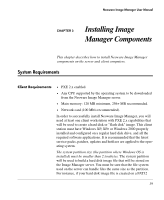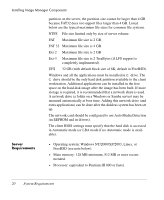HP Neoware e140 Neoware Image Manager 4.6 User Manual - Page 36
Server Requirements - bios
 |
View all HP Neoware e140 manuals
Add to My Manuals
Save this manual to your list of manuals |
Page 36 highlights
Installing Image Manager Components partition on the server, the partition size cannot be larger than 4 GB because FAT32 does not support files larger than 4 GB. Listed below are the typical maximum file sizes for common file systems. NTFS File size limited only by size of server volume. FAT Maximum file size is 2 GB. FAT 32 Maximum file size is 4 GB. Ext-2 Maximum file size is 2 GB Ext-3 Maximum file size is 2 TeraBytes (if LFS support is completely implemented). UFS 32 GB (with default block size of 8K, default in FreeBSD). Windows and all the applications must be installed in C: drive. The C: drive should be the only hard disk partition available to the client workstation. Additional applications can be installed in the free space on the hard disk image after the image has been built. If more storage is required, it is recommended that a network share is used. A network drive (a folder on a Windows or Samba server) may be mounted automatically at boot time. Adding this network drive (and extra applications) can be done after the diskless system has been set up. The network card should be configured to use Auto Media Detection (in EEPROM and in drivers). The client BIOS settings must specify that the hard disk is accessed in Automatic mode (or LBA mode if no Automatic mode is available). Server Requirements • Operating system: Windows NT/2000/XP/2003, Linux, or FreeBSD (see note below). • Main memory: 128 MB minimum, 512 MB or more recommended. • Processor: equivalent to Pentium III 800 or faster. 20 System Requirements