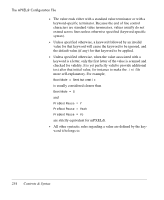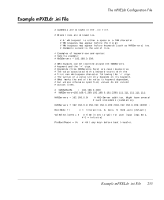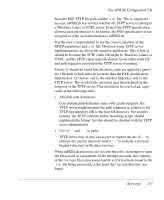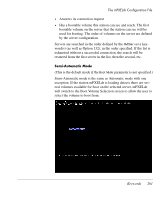HP Neoware e140 Neoware Image Manager 4.6 User Manual - Page 273
implement the former, but this should be checked with the TFTP, server administrator.
 |
View all HP Neoware e140 manuals
Add to My Manuals
Save this manual to your list of manuals |
Page 273 highlights
The mPXELdr Configuration File from the PXE TFTP file path and the .ini file. This is important because mPXELdr has no idea whether the TFPT server is talking to a Windows, Linux or UNIX server. Even if the TFTP specification allowed such information to be known, the PXE specification is not designed to relay such information to mPXELdr. It is the user's responsibility to use the correct separator in the DHCP parameters and .ini file. However, some TFTP server implementations are also path separator indifferent. This is how it should be because the TFTP client OS might be Windows, Linux or UNIX, and the TFTP client typically doesn't know either what OS and path separator convention the TFTP server is running. Finally, it should be noted that the above rules are applied to generate a filepath (which must be no more than the PXE specification limitation of 127 bytes), and in the end that filepath is sent to the TFTP server. The result of the operation may then depend on the behavior of the TFTP server. This should not be overlooked, especially in the following areas: • Absolute path definitions: If an include path definition starts with a path separator, the TFTP server might interpret the path separator as relative to the TFTP root directory OR to the host OS directory. For security reasons, the TFTP software and/or launching script should implement the former, but this should be checked with the TFTP server administrator. • Use of '.' and '..' in paths. TFTP server may or may not accept or require the use of '.' to indicate the current directory and/or '..' to indicate a previous (higher) directory in the directory tree. When mPXELdr processes an Include directive, it attempts to open the file passed as a parameter. If the attempt succeeds, the contents of the Include file is processed exactly as if it had been found in the .ini file being processed, at the point the Include directive was found. Keywords 257