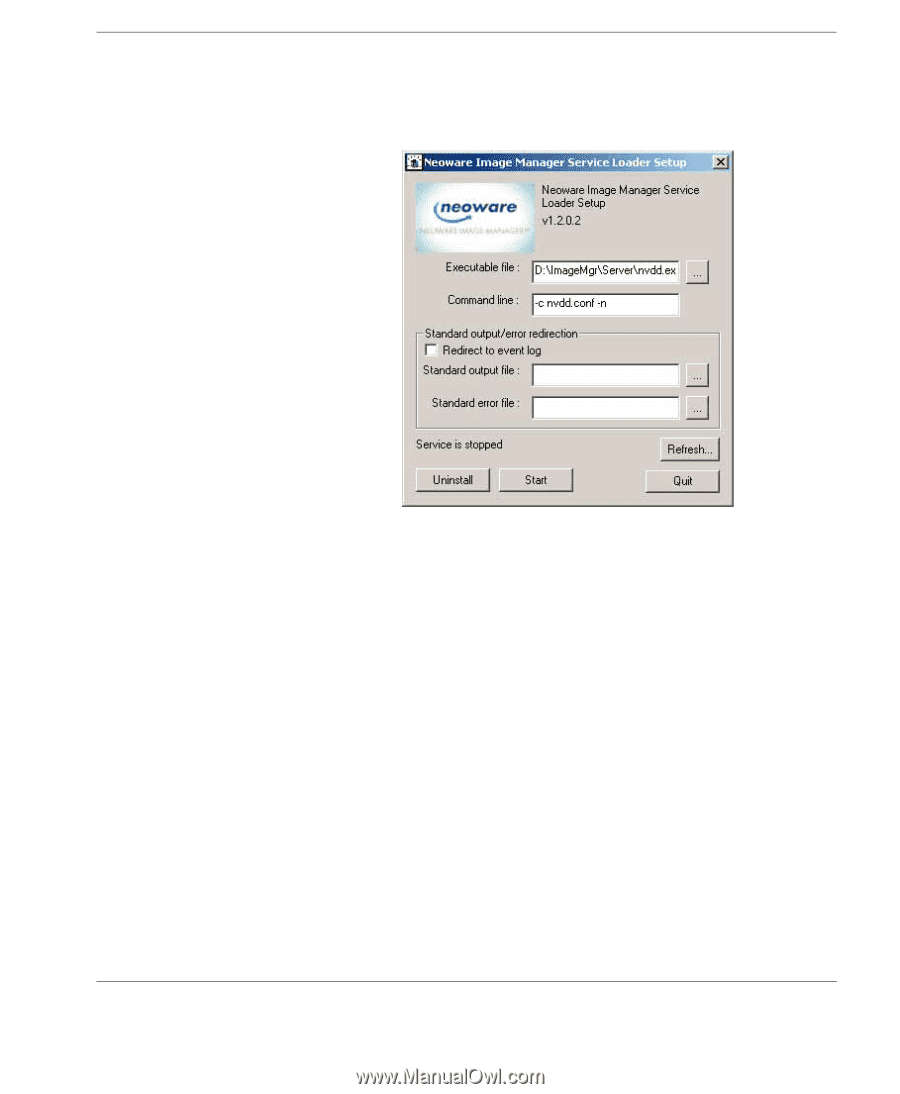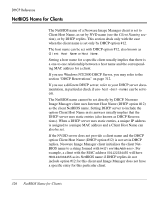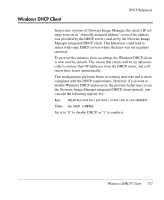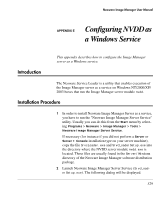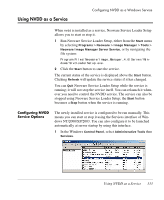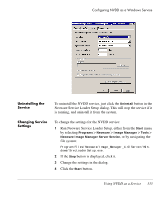HP Neoware e140 Neoware Image Manager 4.6 User Manual - Page 347
directory under the, If no path is specified for these log files, they will be created
 |
View all HP Neoware e140 manuals
Add to My Manuals
Save this manual to your list of manuals |
Page 347 highlights
Configuring NVDD as a Windows Service The following illustration shows the typical entries for configuring the Image Manager server to be run as a Windows service. 6 If you want Image Manager server messages to be stored in different log files, uncheck the Redirect to event log box and specify valid paths for the Standard output file (stdout) and Standard error file (stderr). Be aware that these files may use up a lot of disk space on the server's hard disk. You will not be able to open these files until the nvdd server module is stopped. If no file names are specified then the NVDD messages will not be stored anywhere. Note that these files are not needed for the execution of Image Manager server. If no path is specified for these log files, they will be created in the SYSTEM32 directory under the Windows directory (usually C:\WINDOWS\SYSTEM32 or C:\WINNT\SYSTEM32). It is highly recommended that you specify a complete (absolute) path for these files. The following illustration shows typical entries for redirecting server messages to log files. Installation Procedure 331