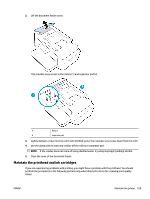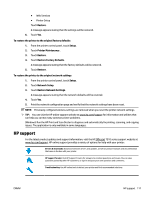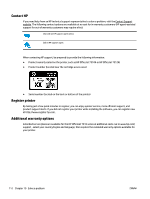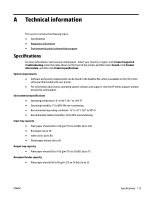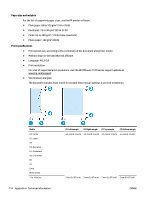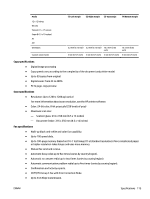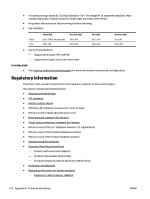HP OfficeJet 7510 User Guide - Page 126
Paper size and weights, Print specifications, Language: PCL3 GUI
 |
View all HP OfficeJet 7510 manuals
Add to My Manuals
Save this manual to your list of manuals |
Page 126 highlights
Paper size and weights For the list of supported paper sizes, see the HP printer software. ● Plain paper: 60 to 105 g/m2 (16 to 28 lb) ● Envelopes: 75 to 90 g/m2 (20 to 24 lb) ● Cards: Up to 200 g/m2 (110 lb index maximum) ● Photo paper: 300 g/m2 (80 lb) Print specifications ● Print speeds vary according to the complexity of the document and printer model ● Method: drop-on-demand thermal officejet ● Language: PCL3 GUI ● Print resolution: For a list of supported print resolutions, visit the HP OfficeJet 7510 series support website at www.hp.com/support. ● Set minimum margins: The document margins must match (or exceed) these margin settings in portrait orientation. Media U.S. Letter U.S. Legal A4 U.S. Executive U.S. Statement 8.5 x 13 inches B5 A5 Cards Photo media 11 x 14 inches 114 Appendix A Technical information (1) Left margin (2) Right margin (3) Top margin (4) Bottom margin 3.3 mm (0.13 inch) 3.3 mm (0.13 inch) 3.3 mm (0.13 inch) 3.3 mm (0.13 inch) 5 mm (0.197 inch) 5 mm (0.197 inch) 5 mm (0.197 inch) 5 mm (0.197 inch) ENWW