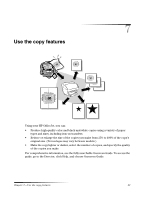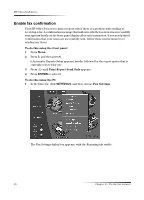HP Officejet k80 HP OfficeJet K Series - (English) User Guide - Page 29
Use the fax features - thru pc fax
 |
View all HP Officejet k80 manuals
Add to My Manuals
Save this manual to your list of manuals |
Page 29 highlights
8 Use the fax features Using your HP OfficeJet, you can: • Send and receive paper faxes, and send PC faxes. A PC fax is a file that you send from your PC. • Send and receive color faxes. If you send a color fax and your HP OfficeJet determines that the recipient has a black-and-white fax unit, your HP OfficeJet will interrupt the send process and resend the fax in black and white. For comprehensive information, see the fully searchable Onscreen Guide. To access the guide, go to the Director, click Help, and choose Onscreen Guide. Chapter 8-Use the fax features 25
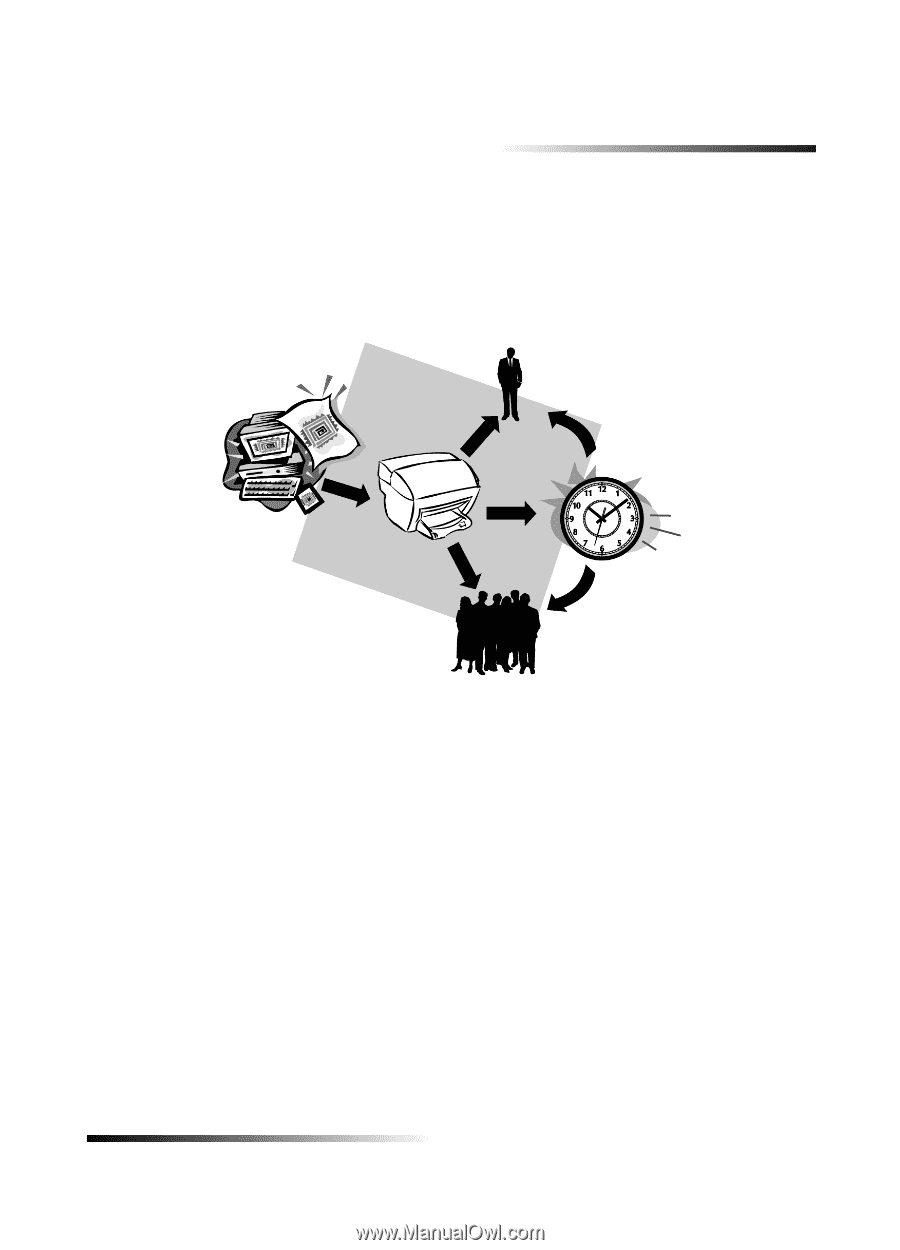
Chapter 8
—
Use the fax features
25
8
Use the fax features
Using your HP OfficeJet, you can:
•
Send and receive paper faxes, and send PC faxes. A PC fax is a file that you send
from your PC.
•
Send and receive color faxes. If you send a color fax and your HP OfficeJet
determines that the recipient has a black-and-white fax unit, your HP OfficeJet will
interrupt the send process and resend the fax in black and white.
For comprehensive information, see the fully searchable Onscreen Guide. To access the
guide, go to the Director, click Help, and choose Onscreen Guide.