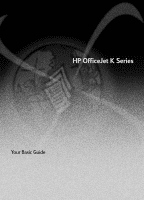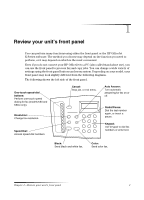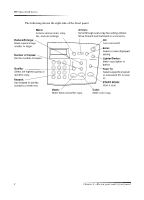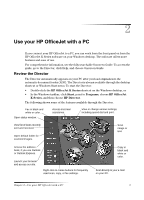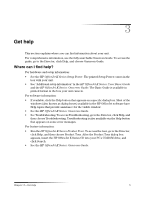HP Officejet k80 HP OfficeJet K Series - (English) User Guide - Page 6
Arrows, Keypad, Enter, Black, Color, Lighter/Darker, Scan To, START SCAN, Quality, Reduce/Enlarge - review
 |
View all HP Officejet k80 manuals
Add to My Manuals
Save this manual to your list of manuals |
Page 6 highlights
HP OfficeJet K Series The following shows the right side of the front panel. Menu: Arrows: Access various scan, copy, fax, and unit settings. Scroll through scan-copy-fax-setting options. Move forward and backward in a text entry. Reduce/Enlarge: On: Make copied image Turn unit on/off. smaller or larger. Enter: Select or save displayed Number of Copies: setting. Set the number of copies. Lighter/Darker: Make copy lighter or darker. Quality: Scan To: Select the highest quality or quickest copy. Select a specific program or networked PC to scan Keypad: Use keypad to dial fax numbers or enter text. to. START SCAN: Start a scan. Black: Color: Make black-and-white copy. Make color copy. 2 Chapter 1-Review your unit's front panel
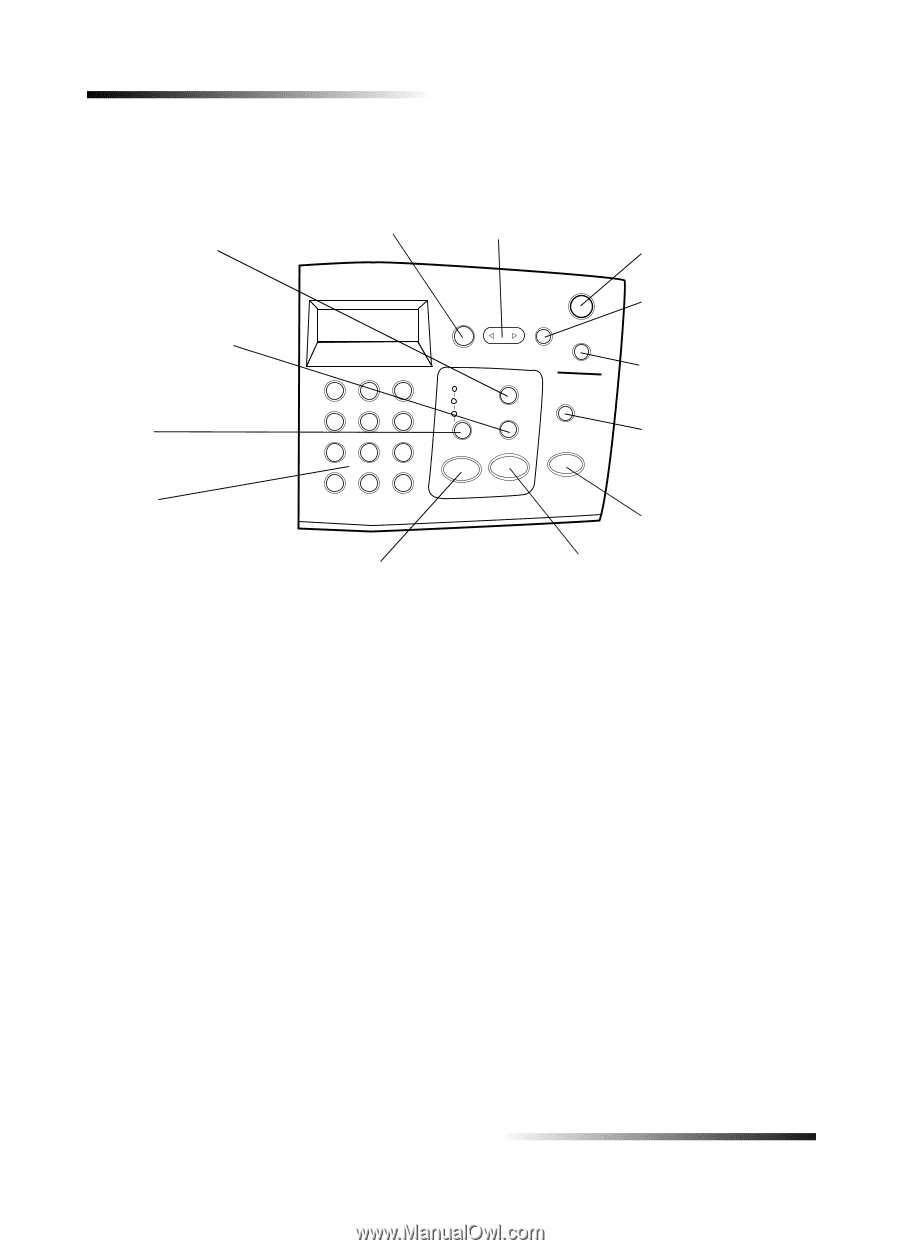
2
Chapter 1
—
Review your unit
’
s front panel
HP OfficeJet K Series
The following shows the right side of the front panel.
Arrows:
Scroll through scan-copy-fax-setting options.
Move forward and backward in a text entry.
Keypad:
Use keypad to dial fax
numbers or enter text.
Enter:
Select or save displayed
setting.
Black:
Make black-and-white copy.
On:
Turn unit on/off.
Menu:
Access various scan, copy,
fax, and unit settings.
Color:
Make color copy.
Lighter/Darker:
Make copy lighter or
darker.
Scan To:
Select a specific program
or networked PC to scan
to.
START SCAN:
Start a scan.
Quality:
Select the highest quality or
quickest copy.
Reduce/Enlarge:
Make copied image
smaller or larger.
Number of Copies:
Set the number of copies.