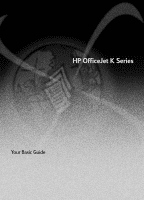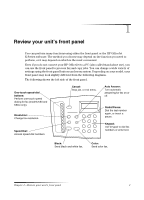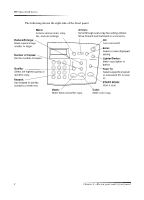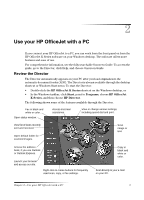Contents
i
Contents
1
Review your unit’s front panel. . . . . . . . . . . . . . . . . . . . . . . . . . . . . 1
2
Use your HP OfficeJet with a PC . . . . . . . . . . . . . . . . . . . . . . . . . . . 3
Review the Director . . . . . . . . . . . . . . . . . . . . . . . . . . . . . . . . . . . . . . . . . . . . . . . . . . . 3
Review the status window . . . . . . . . . . . . . . . . . . . . . . . . . . . . . . . . . . . . . . . . . . . . . . 4
3
Get help . . . . . . . . . . . . . . . . . . . . . . . . . . . . . . . . . . . . . . . . . . . . . . . 5
Where can I find help?
. . . . . . . . . . . . . . . . . . . . . . . . . . . . . . . . . . . . . . . . . . . . . . . . 5
4
Load paper or transparency film, or load originals . . . . . . . . . . . . 7
Load the input tray with letter-, legal-, or A4-size paper
. . . . . . . . . . . . . . . . . . . . . . . 7
Review tips for loading specific types of paper
. . . . . . . . . . . . . . . . . . . . . . . . . . 9
Load the input tray with envelopes (only works with printing) . . . . . . . . . . . . . . . . . . 10
Set the paper type . . . . . . . . . . . . . . . . . . . . . . . . . . . . . . . . . . . . . . . . . . . . . . . . . . . 12
Load originals
. . . . . . . . . . . . . . . . . . . . . . . . . . . . . . . . . . . . . . . . . . . . . . . . . . . . . . 13
Avoid paper jams
. . . . . . . . . . . . . . . . . . . . . . . . . . . . . . . . . . . . . . . . . . . . . . . . . . . 13
5
Use the print features. . . . . . . . . . . . . . . . . . . . . . . . . . . . . . . . . . . 15
Start a print job
. . . . . . . . . . . . . . . . . . . . . . . . . . . . . . . . . . . . . . . . . . . . . . . . . . . . . 16
6
Use the scan features. . . . . . . . . . . . . . . . . . . . . . . . . . . . . . . . . . . 17
Begin a scan . . . . . . . . . . . . . . . . . . . . . . . . . . . . . . . . . . . . . . . . . . . . . . . . . . . . . . . 18
7
Use the copy features . . . . . . . . . . . . . . . . . . . . . . . . . . . . . . . . . . 21
Make copies
. . . . . . . . . . . . . . . . . . . . . . . . . . . . . . . . . . . . . . . . . . . . . . . . . . . . . . . 22
Initiate the copy process from your HP OfficeJet . . . . . . . . . . . . . . . . . . . . . . . . 22
Initiate the copy process from your PC
. . . . . . . . . . . . . . . . . . . . . . . . . . . . . . . 22
Stop copying . . . . . . . . . . . . . . . . . . . . . . . . . . . . . . . . . . . . . . . . . . . . . . . . . . . . . . . 23
8
Use the fax features . . . . . . . . . . . . . . . . . . . . . . . . . . . . . . . . . . . . 25
Enable fax confirmation . . . . . . . . . . . . . . . . . . . . . . . . . . . . . . . . . . . . . . . . . . . . . . . 26
Send a fax . . . . . . . . . . . . . . . . . . . . . . . . . . . . . . . . . . . . . . . . . . . . . . . . . . . . . . . . . 27
Initiate the fax process from your HP OfficeJet
. . . . . . . . . . . . . . . . . . . . . . . . . 27
Initiate the fax process from your PC . . . . . . . . . . . . . . . . . . . . . . . . . . . . . . . . . 28
Initiate the process from within a program . . . . . . . . . . . . . . . . . . . . . . . . . . . . . 30
Receive a fax
. . . . . . . . . . . . . . . . . . . . . . . . . . . . . . . . . . . . . . . . . . . . . . . . . . . . . . 31
Receive a fax manually
. . . . . . . . . . . . . . . . . . . . . . . . . . . . . . . . . . . . . . . . . . . 31
Save frequently used fax numbers
. . . . . . . . . . . . . . . . . . . . . . . . . . . . . . . . . . . . . . 32
9
Additional setup information. . . . . . . . . . . . . . . . . . . . . . . . . . . . . 33
Microsoft’s plug-and-play messages do not appear
. . . . . . . . . . . . . . . . . . . . . . . . . 33
New Hardware message appears (Windows 95, 98, 2000, or XP) . . . . . . . . . . . . . . 34
Your PC is unable to communicate with your HP OfficeJet
. . . . . . . . . . . . . . . . . . . 35
Windows Add Printer feature . . . . . . . . . . . . . . . . . . . . . . . . . . . . . . . . . . . . . . . . . . . 35
Install an HP JetDirect Print Server later (models K80 and K80xi only)
. . . . . . . . . . 35