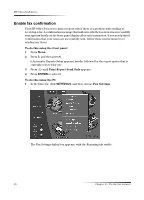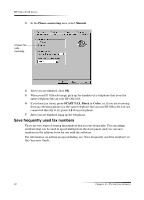HP Officejet k80 HP OfficeJet K Series - (English) User Guide - Page 32
Initiate the fax process from your PC, For more information, see
 |
View all HP Officejet k80 manuals
Add to My Manuals
Save this manual to your list of manuals |
Page 32 highlights
HP OfficeJet K Series Initiate the fax process from your PC This section describes how to initiate a fax from your PC using the Director. For information on sending a fax from a specific software program, see "Initiate the process from within a program." 1 Load your original. For more information, see "Load originals." 2 In the Director, click FAX. Click here to fax. 28 Chapter 8-Use the fax features
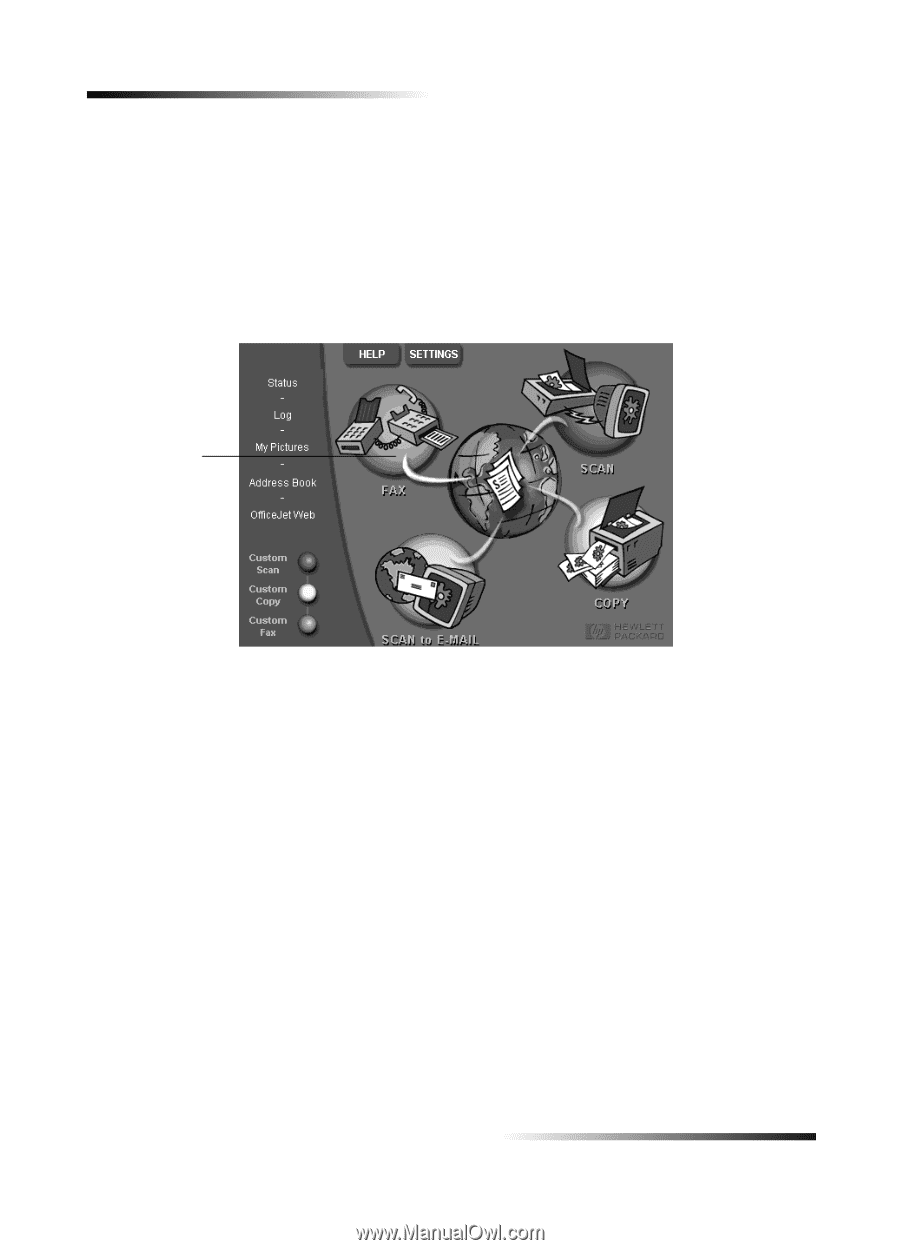
28
Chapter 8
—
Use the fax features
HP OfficeJet K Series
Initiate the fax process from your PC
This section describes how to initiate a fax from your PC using the Director. For
information on sending a fax from a specific software program, see
“
Initiate the process
from within a program.
”
1
Load your original.
For more information, see
“
Load originals.
”
2
In the Director, click
FAX
.
Click here to fax.