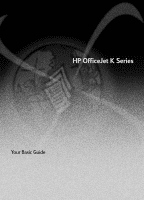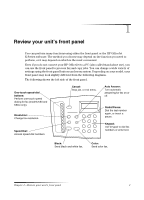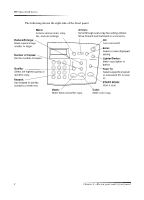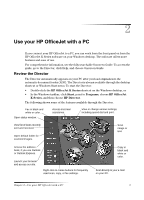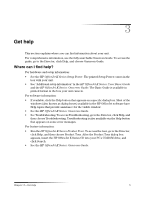HP Officejet k80 HP OfficeJet K Series - (English) User Guide - Page 4
Use Hewlett-Packard's support services .. 39, Technical information .43 - software
 |
View all HP Officejet k80 manuals
Add to My Manuals
Save this manual to your list of manuals |
Page 4 highlights
Set up for network printing using Windows sharing 35 Use your HP OfficeJet with Windows 2000 36 Set basic fax settings using the front panel 36 Set the date and time 36 Set the fax header 36 Enter text 37 Set the answer mode 37 Set the Rings to Answer setting 37 Check for dial tone 38 Remove and reinstall your HP OfficeJet software 38 10 Use Hewlett-Packard's support services 39 Internet 39 HP Customer Support 39 HP Distribution Center 41 11 Technical information 43 Power specifications 43 Order print cartridges 43 Regulatory information 43 Regulatory notices 44 Declaration of Conformity 47 ii Contents

ii
Contents
Set up for network printing using Windows sharing
. . . . . . . . . . . . . . . . . . . . . . . . . 35
Use your HP OfficeJet with Windows 2000 . . . . . . . . . . . . . . . . . . . . . . . . . . . . . . . . 36
Set basic fax settings using the front panel . . . . . . . . . . . . . . . . . . . . . . . . . . . . . . . . 36
Set the date and time . . . . . . . . . . . . . . . . . . . . . . . . . . . . . . . . . . . . . . . . . . . . . 36
Set the fax header
. . . . . . . . . . . . . . . . . . . . . . . . . . . . . . . . . . . . . . . . . . . . . . . 36
Enter text
. . . . . . . . . . . . . . . . . . . . . . . . . . . . . . . . . . . . . . . . . . . . . . . . . . . . . . 37
Set the answer mode . . . . . . . . . . . . . . . . . . . . . . . . . . . . . . . . . . . . . . . . . . . . . 37
Set the Rings to Answer setting . . . . . . . . . . . . . . . . . . . . . . . . . . . . . . . . . . . . . 37
Check for dial tone . . . . . . . . . . . . . . . . . . . . . . . . . . . . . . . . . . . . . . . . . . . . . . . 38
Remove and reinstall your HP OfficeJet software . . . . . . . . . . . . . . . . . . . . . . . . . . . 38
10
Use Hewlett-Packard’s support services . . . . . . . . . . . . . . . . . . . 39
Internet
. . . . . . . . . . . . . . . . . . . . . . . . . . . . . . . . . . . . . . . . . . . . . . . . . . . . . . . . . . . 39
HP Customer Support . . . . . . . . . . . . . . . . . . . . . . . . . . . . . . . . . . . . . . . . . . . . . . . . 39
HP Distribution Center . . . . . . . . . . . . . . . . . . . . . . . . . . . . . . . . . . . . . . . . . . . . . . . . 41
11
Technical information . . . . . . . . . . . . . . . . . . . . . . . . . . . . . . . . . . 43
Power specifications
. . . . . . . . . . . . . . . . . . . . . . . . . . . . . . . . . . . . . . . . . . . . . . . . . 43
Order print cartridges
. . . . . . . . . . . . . . . . . . . . . . . . . . . . . . . . . . . . . . . . . . . . . . . . 43
Regulatory information
. . . . . . . . . . . . . . . . . . . . . . . . . . . . . . . . . . . . . . . . . . . . . . . 43
Regulatory notices
. . . . . . . . . . . . . . . . . . . . . . . . . . . . . . . . . . . . . . . . . . . . . . . . . . 44
Declaration of Conformity
. . . . . . . . . . . . . . . . . . . . . . . . . . . . . . . . . . . . . . . . . . . . . 47