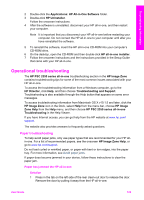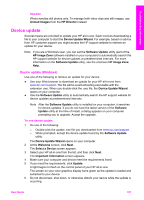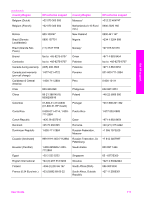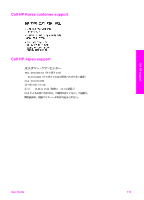HP PSC 2350 User Guide - Page 111
Device update (Macintosh), Double-click the downloaded file. - series downloads
 |
View all HP PSC 2350 manuals
Add to My Manuals
Save this manual to your list of manuals |
Page 111 highlights
Troubleshooting information Chapter 13 Note If you disrupt the update, or an error message indicates the update failed, call HP support for assistance. After your HP all-in-one restarts, an update complete screen appears on your computer 7 Your device is updated. It is now safe to use your HP all-in-one. Device update (Macintosh) The device update installer provides a means to apply updates to your HP all-in-one as follows: 1 Use your Web browser to download an update for your HP all-in-one from www.hp.com/support. 2 Double-click the downloaded file. The installer opens on your computer. 3 Follow the onscreen prompts to install the update to your HP all-in-one. 4 Restart the HP all-in-one to complete the process. 108 HP PSC 2350 series all-in-one