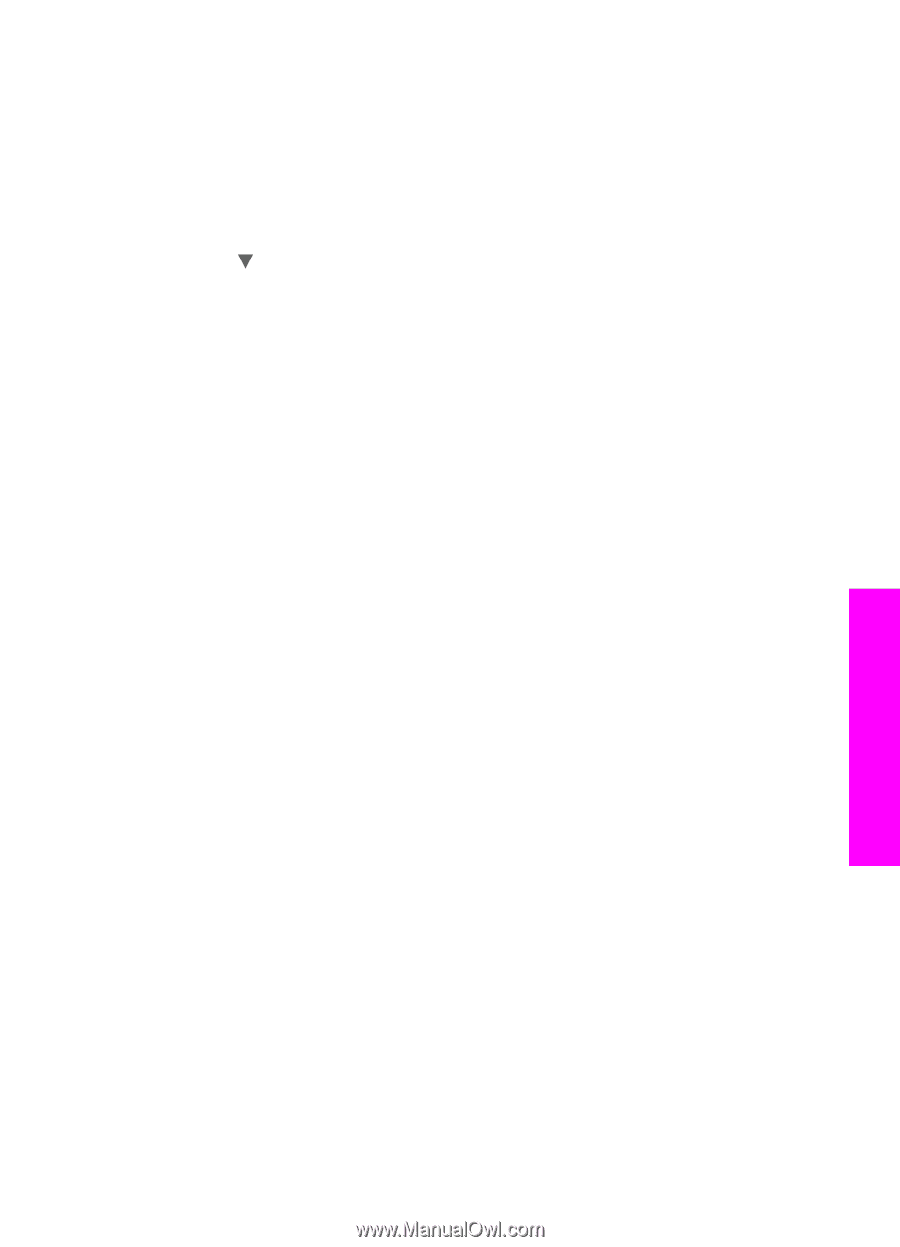HP PSC 2350 User Guide - Page 62
Stop copying, Copy Menu, Start Copy Black, Start Copy Color, Cancel
 |
View all HP PSC 2350 manuals
Add to My Manuals
Save this manual to your list of manuals |
Page 62 highlights
Tip Practice applying a T-shirt transfer on an old garment first. 1 Load the iron-on transfer paper in the paper tray. 2 Load your original face down on the right front corner of the glass. If you are copying a photo, position the photo on the glass so the long edge of the photo is along the front edge of the glass. 3 Press Copy Menu, and then press 4. This displays the Copy Menu and then selects Paper Type. 4 Press to highlight Iron-On or Iron-On Mirrored, and then press OK. Note Select Iron-On as the paper type for dark-colored fabrics, and Iron-On Mirrored for white and light-colored fabrics. 5 Press Start Copy Black or Start Copy Color. Note When you select Iron-On Mirrored as the paper type, the HP all-in-one automatically copies a mirror image of your original so that it will appear properly when you iron it onto fabric. Stop copying ➔ To stop copying, press Cancel on the control panel. Use the copy features User Guide 59