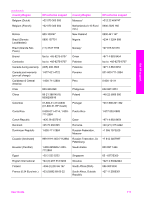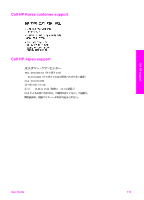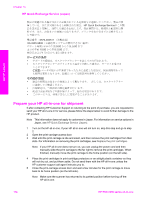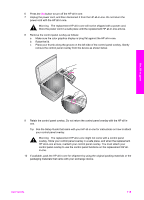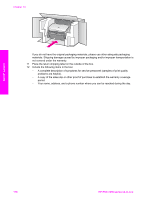HP PSC 2350 User Guide - Page 118
Get HP support, The replacement HP all-in-one might not come with a control panel
 |
View all HP PSC 2350 manuals
Add to My Manuals
Save this manual to your list of manuals |
Page 118 highlights
6 Press the On button to turn off the HP all-in-one. 7 Unplug the power cord, and then disconnect it from the HP all-in-one. Do not return the power cord with the HP all-in-one. Warning The replacement HP all-in-one will not be shipped with a power cord. Store the power cord in a safe place until the replacement HP all-in-one arrives. 8 Remove the control panel overlay as follows: a Make sure the color graphics display is lying flat against the HP all-in-one. b Raise the lid. c Place your thumb along the groove on the left side of the control panel overlay. Gently remove the control panel overlay from the device as shown below. Get HP support 9 Retain the control panel overlay. Do not return the control panel overlay with the HP all-inone. Tip See the Setup Guide that came with your HP all-in-one for instructions on how to attach your control panel overlay. Warning The replacement HP all-in-one might not come with a control panel overlay. Store your control panel overlay in a safe place, and when the replacement HP all-in-one arrives, reattach your control panel overlay. You must attach your control panel overlay to use the control panel functions on the replacement HP allin-one. 10 If available, pack the HP all-in-one for shipment by using the original packing materials or the packaging materials that came with your exchange device. User Guide 115