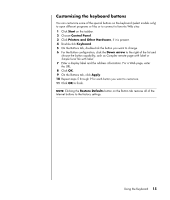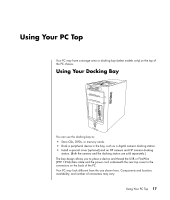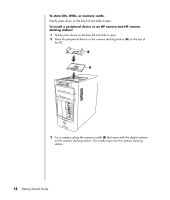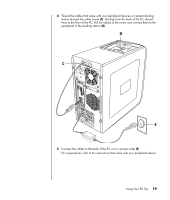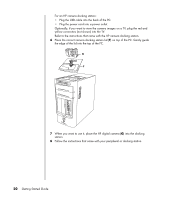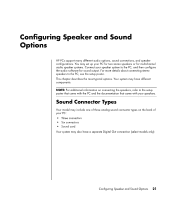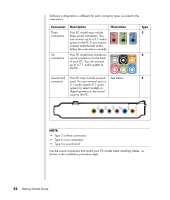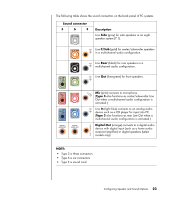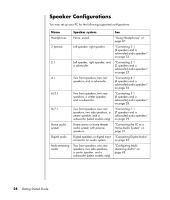HP Pavilion a1300 Getting Started Guide - Page 25
CD DE EC, Connect the cables to the back of the PC or to a power outlet
 |
View all HP Pavilion a1300 manuals
Add to My Manuals
Save this manual to your list of manuals |
Page 25 highlights
4 Thread the cables that came with your peripheral devices or camera docking station through the cable tunnel (C). Starting from the back of the PC, thread them to the front of the PC. Pull the cables to the center and connect them to the peripheral or the docking station (D). D C E 5 Connect the cables to the back of the PC or to a power outlet (E). For a peripheral, refer to the instructions that came with your peripheral device. Using Your PC Top 19
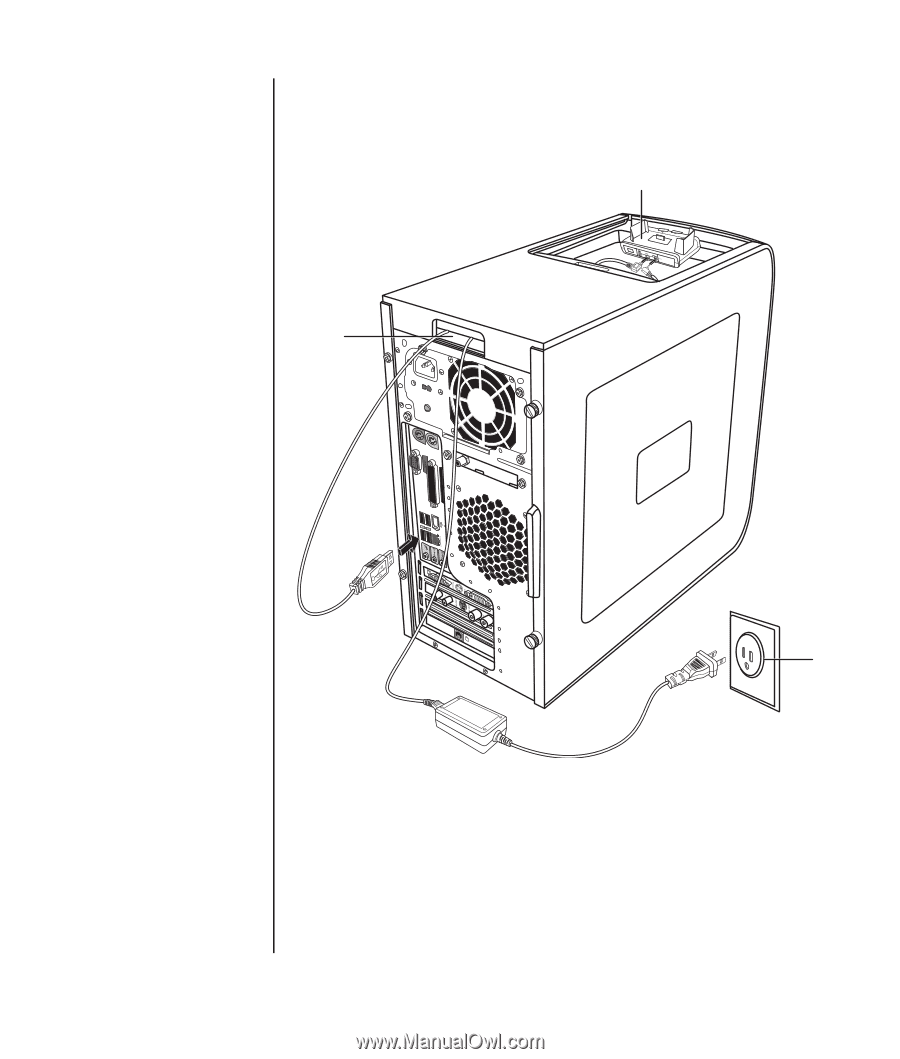
Using Your PC Top
19
4
Thread the cables that came with your peripheral devices or camera docking
station through the cable tunnel (
C
). Starting from the back of the PC, thread
them to the front of the PC. Pull the cables to the center and connect them to the
peripheral or the docking station (
D
).
5
Connect the cables to the back of the PC or to a power outlet (
E
).
For a peripheral, refer to the instructions that came with your peripheral device.
D
E
C