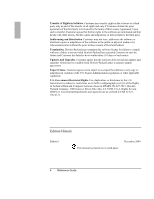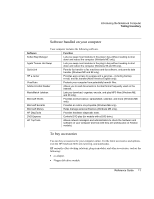6
Reference Guide
To set PC identification
..........................................................................................
39
To lock the hard disk drive
....................................................................................
40
Traveling with Your Computer
......................................................................................
41
Managing Power Consumption
...................................................................................
42
How the computer manages power automatically
.................................................
42
To manage power manually
...................................................................................
45
To suspend the computer when closing the display
..............................................
46
Using Battery Power
....................................................................................................
47
To check battery status
...........................................................................................
47
To respond to a low-battery warning
.....................................................................
48
To install a secondary battery
................................................................................
48
To maximize battery operating time
......................................................................
48
Making Connections
........................................................................................................
51
Using Plug-In Modules
................................................................................................
52
To install hot-swap support
....................................................................................
52
To replace a plug-in module
..................................................................................
53
To connect the floppy disk drive to the parallel port
.............................................
55
To insert or remove a CD or DVD
.........................................................................
55
To play DVD movies
.............................................................................................
56
Using the Modem
.........................................................................................................
57
To connect the modem
...........................................................................................
57
To connect to the Internet
......................................................................................
59
To disconnect from the Internet
.............................................................................
59
To dial in to a network
...........................................................................................
59
To change your modem settings
............................................................................
60
To send and receive e-mail
....................................................................................
61
To send and receive faxes (Windows 95)
..............................................................
62
To send and receive faxes (Windows ME or 98)
...................................................
63
To send and receive faxes (Windows 2000)
..........................................................
64
Connecting to a LAN
...................................................................................................
65
To connect to a LAN
..............................................................................................
65
Connecting PC Cards
...................................................................................................
66
To insert or remove a PC Card
...............................................................................
66
Connecting External Devices
.......................................................................................
68
To identify connectors for external devices
...........................................................
68
To use an external monitor
.....................................................................................
69
To connect a printer or other parallel device
.........................................................
70
To connect an external keyboard or PS/2 mouse
...................................................
71
To connect a USB device
.......................................................................................
71
To connect a serial device
......................................................................................
71
To connect an audio device
....................................................................................
72
To make an infrared connection
.............................................................................
72
To connect to a docking product
............................................................................
74