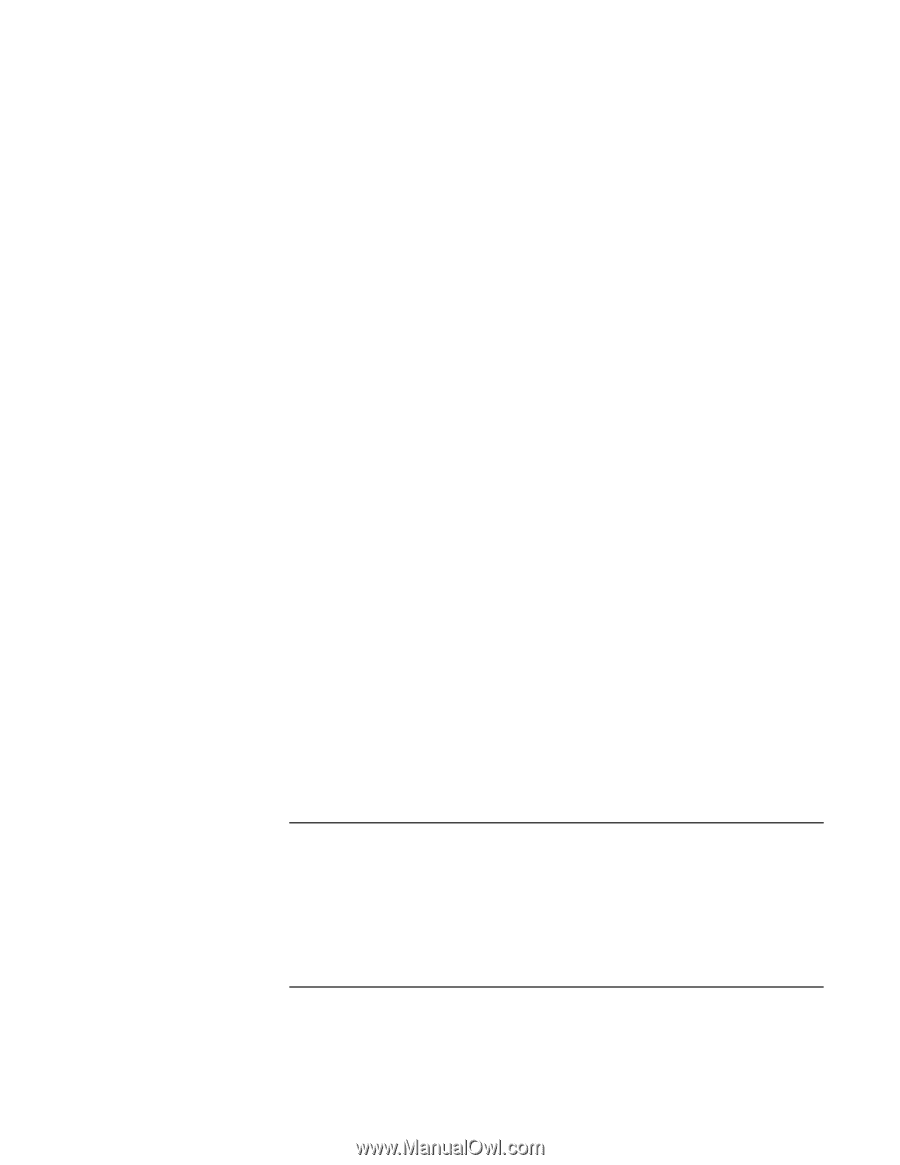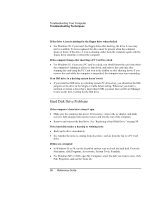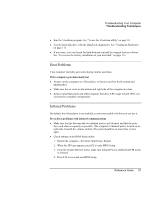HP Pavilion n6398 HP Pavilion Notebook PC N6000 Series - Reference Guide - Page 94
Display Problems
 |
View all HP Pavilion n6398 manuals
Add to My Manuals
Save this manual to your list of manuals |
Page 94 highlights
Troubleshooting Your Computer Troubleshooting Techniques If a DVD movie stops playing in the middle • The DVD may be double-sided. Open the DVD tray, and read the text near the center hole of the disc. If it says Side A, flip the disc over, close the tray, and press the Play button to continue playing the movie. • You may have accidentally paused the DVD movie. Press the Play button to resume. If you get a Region Code error when playing a DVD movie • DVDs can have regional codes embedded in the disc data. These codes prevent DVD movies from being played outside the region of the world in which they are sold. If you get a Region Code error, you are trying to play a DVD intended for a different region. If the computer cannot read a CD or DVD • For a single-sided CD or DVD, make sure the disc is placed in the drive with the label facing up. • Clean the disc. • Wait 5 to 10 seconds after closing the tray to give the computer time to recognize the disc. • Restart the system: Remove the disc from the drive, and click Start, Shut Down, Restart. If a DVD movie doesn't fill the screen • Each side of a double-sided DVD has a different format (standard or widescreen). In widescreen format, black bands appear at the top and bottom of the screen. To view the standard format, flip the disc over and play the other side. If the computer can't find Wordpad.exe after inserting a CD • The system is trying to open a .doc file in WordPad, but cannot find the Wordpad.exe program file. Type C:\Program Files\Accessories in the error message box. Display Problems If the computer is on, but the screen is blank • Move the mouse or pointing stick, or tap the touch pad. This will wake the display if it is in Display-off mode. 94 Reference Guide