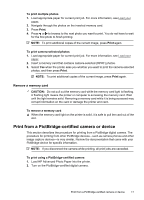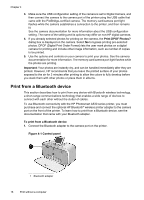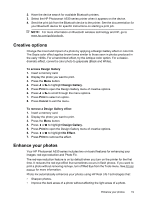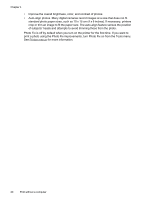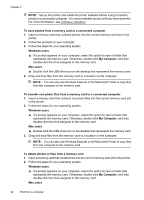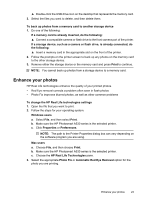HP Photosmart A530 User Guide - Page 22
Improve the overall brightness, color, and contrast of photos.
 |
View all HP Photosmart A530 manuals
Add to My Manuals
Save this manual to your list of manuals |
Page 22 highlights
Chapter 4 • Improve the overall brightness, color, and contrast of photos. • Auto-align photos. Many digital cameras record images at a size that does not fit standard photo paper sizes, such as 10 x 15 cm (4 x 6 inches). If necessary, printers crop or trim an image to fit the paper size. The auto-align feature senses the position of subjects' heads and attempts to avoid trimming those from the photo. Photo Fix is off by default when you turn on the printer for the first time. If you want to print a photo using the Photo Fix improvements, turn Photo Fix on from the Tools menu. See Printer menus for more information. 20 Print without a computer

•
Improve the overall brightness, color, and contrast of photos.
•
Auto-align photos. Many digital cameras record images at a size that does not fit
standard photo paper sizes, such as 10 x 15 cm (4 x 6 inches). If necessary, printers
crop or trim an image to fit the paper size. The auto-align feature senses the position
of subjects’ heads and attempts to avoid trimming those from the photo.
Photo Fix is off by default when you turn on the printer for the first time. If you want to
print a photo using the Photo Fix improvements, turn Photo Fix on from the Tools menu.
See
Printer menus
for more information.
Chapter 4
20
Print without a computer