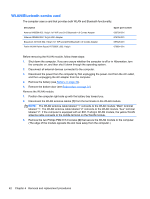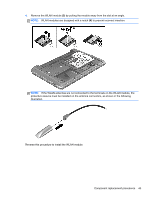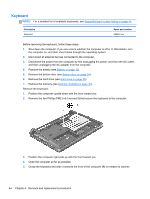HP ProBook 4446s HP ProBook 4445s Notebook PC HP ProBook 4446s Notebook PC - M - Page 48
Memory modules, Update BIOS before adding memory modules, Support & Drivers
 |
View all HP ProBook 4446s manuals
Add to My Manuals
Save this manual to your list of manuals |
Page 48 highlights
5. Lift the bracket (3) straight up to remove it from the hard drive. and lower the mylar protective cover (4) from the drive. Reverse this procedure to reassemble and install the hard drive. Memory modules NOTE: Primary and expansion memory is installed in a stacked configuration in the bottom of the computer. Description 2-GB (PC3-10600, 1333-MHz, DDR3) 4-GB (PC3-10600, 1333-MHz, DDR3) 2-GB (PC3-12800, 1600-MHz, DDR3 4-GB (PC3-12800, 1600-MHz, DDR3 Spare part number 621565-001 621569-001 652972-001 641369-001 Update BIOS before adding memory modules Before adding new memory, make sure you update the computer to the latest BIOS. CAUTION: Failure to update the computer to the latest BIOS prior to installing new memory may result in various system problems. To update BIOS: 1. Navigate to www.hp.com. 2. Click Support & Drivers > click Drivers & Software. 40 Chapter 4 Removal and replacement procedures