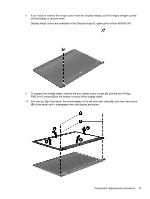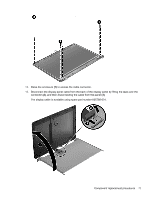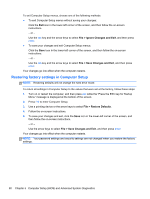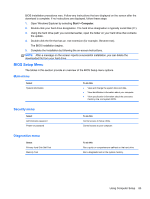HP ProBook 4446s HP ProBook 4445s Notebook PC HP ProBook 4446s Notebook PC - M - Page 86
Reverse this procedure to reassemble and install the display assembly., Remove the display hinges
 |
View all HP ProBook 4446s manuals
Add to My Manuals
Save this manual to your list of manuals |
Page 86 highlights
17. If it is necessary to replace the display hinges, remove the three Phillips PM2.0×3.0 screws (1) that secure each display hinge to the display panel. 18. Remove the display hinges (2). Display hinges are available using spare part number 683643-001. Reverse this procedure to reassemble and install the display assembly. 78 Chapter 4 Removal and replacement procedures
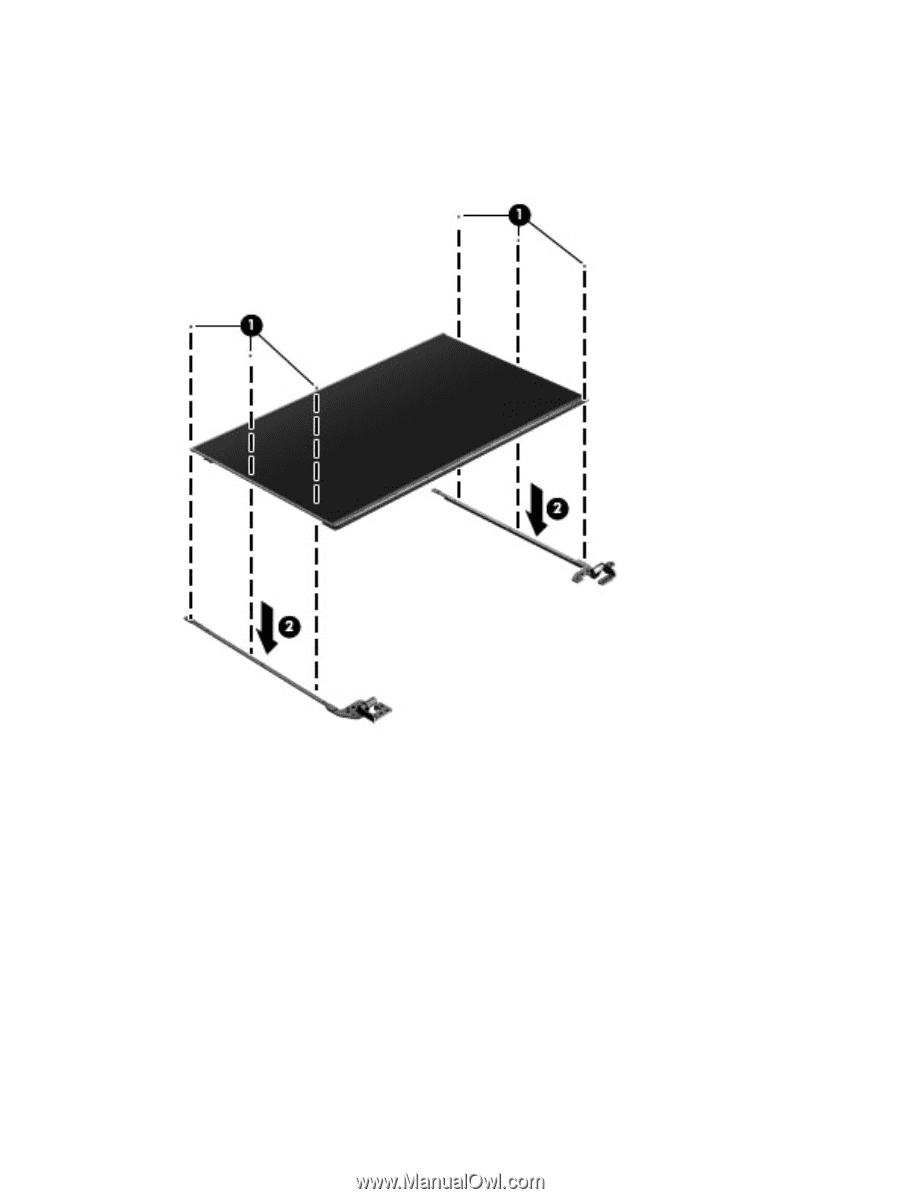
17.
If it is necessary to replace the display hinges, remove the three Phillips PM2.0×3.0 screws
(1)
that secure each display hinge to the display panel.
18.
Remove the display hinges
(2)
.
Display hinges are available using spare part number 683643-001.
Reverse this procedure to reassemble and install the display assembly.
78
Chapter 4
Removal and replacement procedures