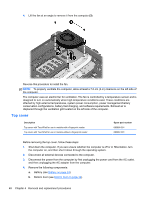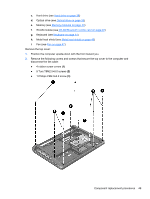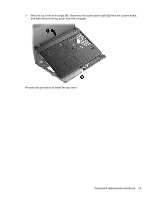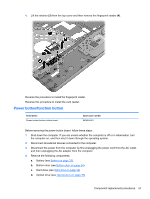HP ProBook 4446s HP ProBook 4445s Notebook PC HP ProBook 4446s Notebook PC - M - Page 60
and then lift, enough to gain access to the audio board cable underneath.
 |
View all HP ProBook 4446s manuals
Add to My Manuals
Save this manual to your list of manuals |
Page 60 highlights
7. Insert a screwdriver through the holes in the battery bay and press to disengage the top cover from the computer. 8. Pull up on the top of the top cover (1), pull upward on the left (2) and right sides (3), and then lift the top cover (4) enough to gain access to the audio board cable underneath. 52 Chapter 4 Removal and replacement procedures
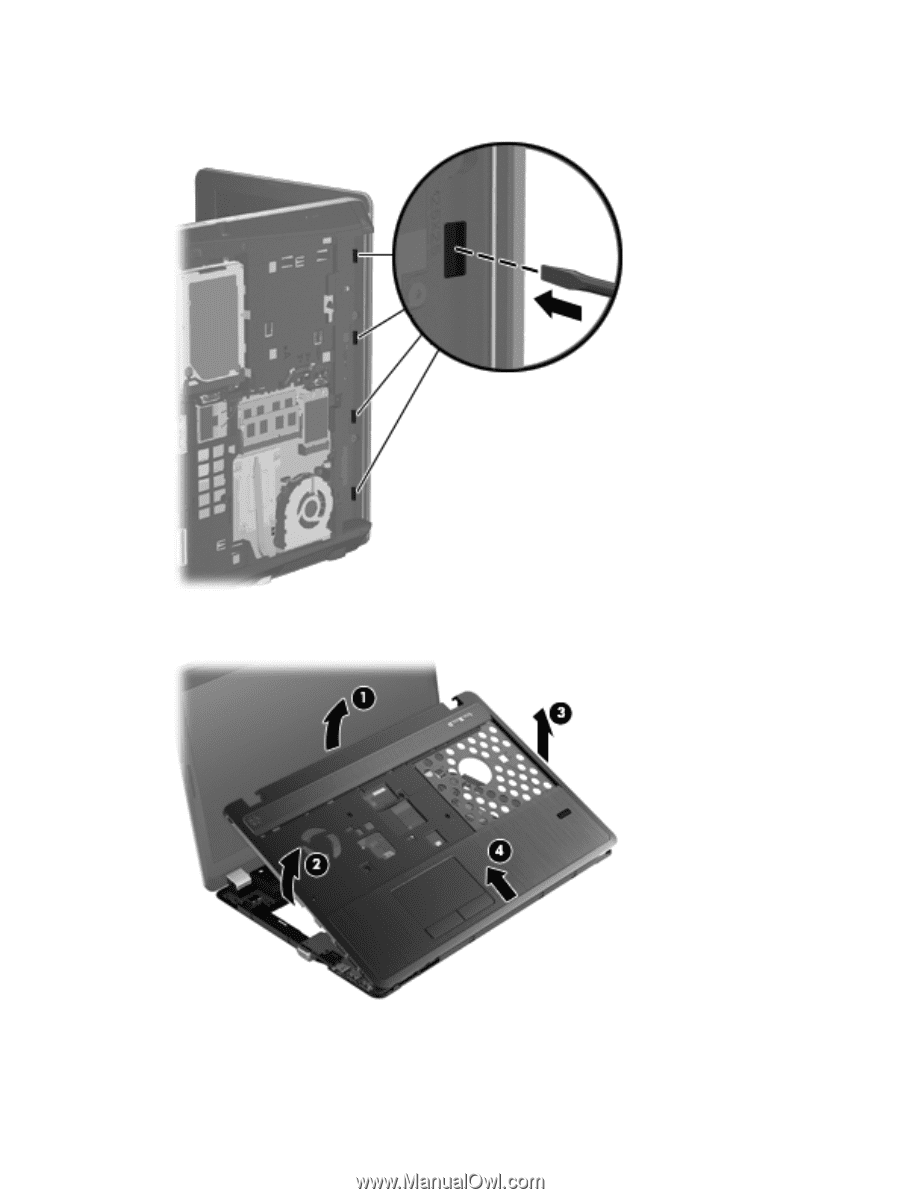
7.
Insert a screwdriver through the holes in the battery bay and press to disengage the top cover
from the computer.
8.
Pull up on the top of the top cover
(1)
, pull upward on the left
(2)
and right sides
(3)
, and then lift
the top cover
(4)
enough to gain access to the audio board cable underneath.
52
Chapter 4
Removal and replacement procedures