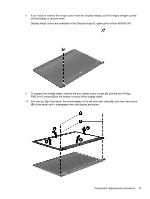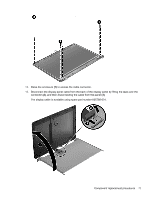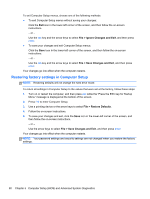HP ProBook 4446s HP ProBook 4445s Notebook PC HP ProBook 4446s Notebook PC - M - Page 83
of the bezel, the inside edges of the left and right sides
 |
View all HP ProBook 4446s manuals
Add to My Manuals
Save this manual to your list of manuals |
Page 83 highlights
8. If you need to remove the hinge covers from the display hinges, pull the hinges straight up and off the display to remove them. Display hinge covers are available in the Display hinge kit, spare part number 683643-001. 9. To replace the display bezel, remove the two rubber screw covers (1) and the two Phillips PM2.5×4.0 screws (2) in the bottom corners of the display bezel. 10. Flex the top (3) of the bezel, the inside edges of the left and right sides (4), and then the bottom (5) of the bezel until it disengages from the display enclosure. Component replacement procedures 75
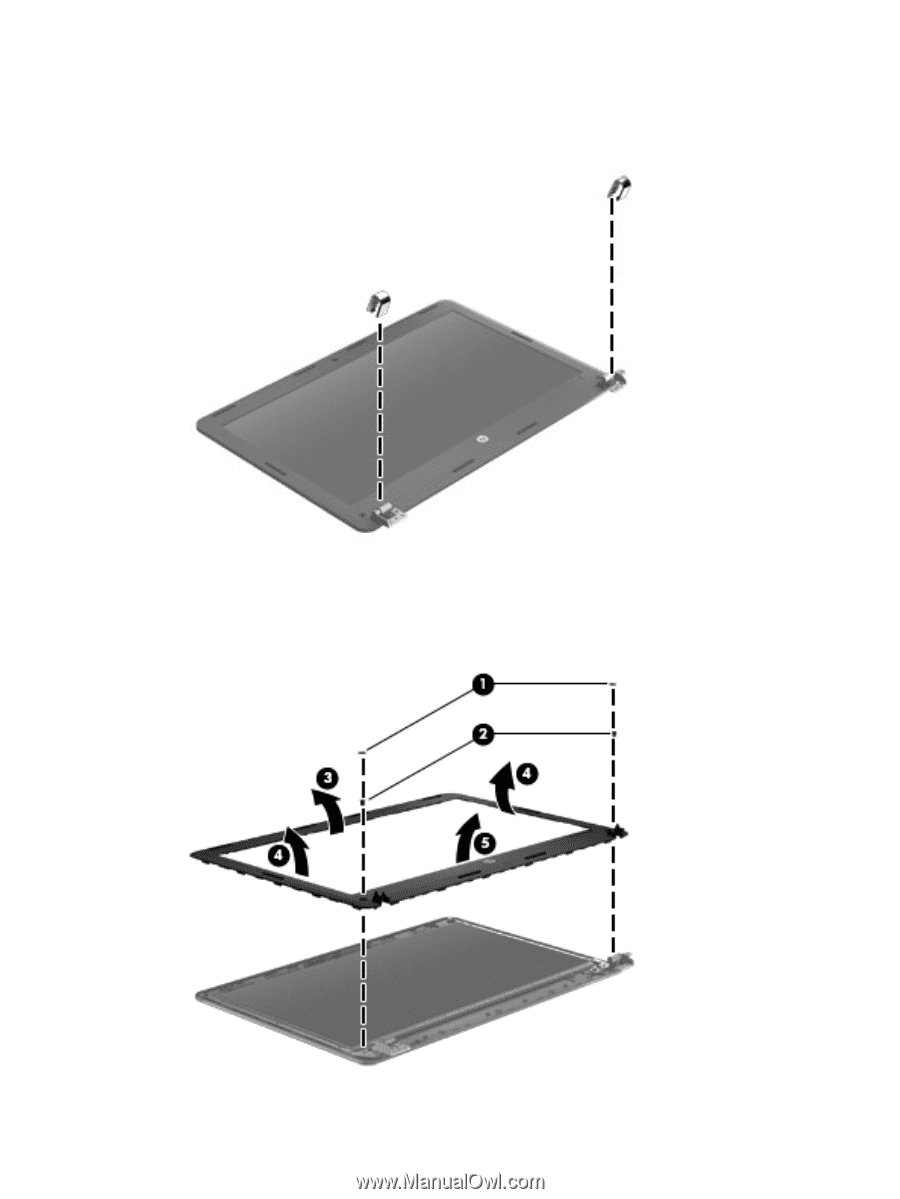
8.
If you need to remove the hinge covers from the display hinges, pull the hinges straight up and
off the display to remove them.
Display hinge covers are available in the Display hinge kit, spare part number 683643-001.
9.
To replace the display bezel, remove the two rubber screw covers
(1)
and the two Phillips
PM2.5×4.0 screws
(2)
in the bottom corners of the display bezel.
10.
Flex the top
(3)
of the bezel, the inside edges of the left and right sides
(4)
, and then the bottom
(5)
of the bezel until it disengages from the display enclosure.
Component replacement procedures
75