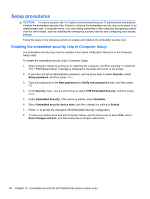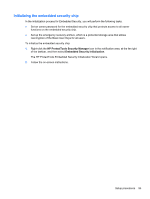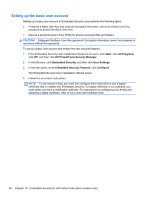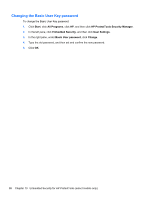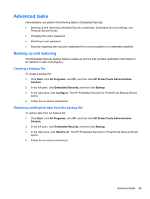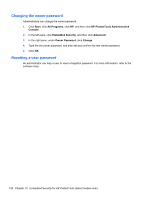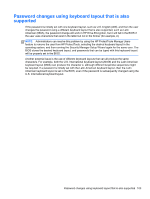HP ProBook 6360b HP ProtectTools Getting Started - Windows 7 and Windows Vista - Page 107
Advanced tasks, Backing up and restoring, Creating a backup file
 |
View all HP ProBook 6360b manuals
Add to My Manuals
Save this manual to your list of manuals |
Page 107 highlights
Advanced tasks Administrators can perform the following tasks in Embedded Security: ● Backing up and restoring Embedded Security credentials, Embedded Security settings, and Personal Secure Drives ● Changing the owner password ● Resetting a user password ● Securely migrating user security credentials from a source platform to a destination platform Backing up and restoring The Embedded Security backup feature creates an archive that contains certification information to be restored in case of emergency. Creating a backup file To create a backup file: 1. Click Start, click All Programs, click HP, and then click HP ProtectTools Administrative Console. 2. In the left pane, click Embedded Security, and then click Backup. 3. In the right pane, click Configure. The HP Embedded Security for ProtectTools Backup Wizard opens. 4. Follow the on-screen instructions. Restoring certification data from the backup file To restore data from the backup file: 1. Click Start, click All Programs, click HP, and then click HP ProtectTools Administrative Console. 2. In the left pane, click Embedded Security, and then click Backup. 3. In the right pane, click Restore all. The HP Embedded Security for ProtectTools Backup Wizard opens. 4. Follow the on-screen instructions. Advanced tasks 99