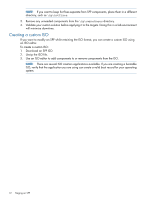HP ProLiant BL420c HP Service Pack for ProLiant User Guide - Page 12
Creating a custom ISO, Download an SPP ISO.
 |
View all HP ProLiant BL420c manuals
Add to My Manuals
Save this manual to your list of manuals |
Page 12 highlights
NOTE: If you want to keep hot fixes separate from SPP components, place them in a different directory, such as \hp\hotfixes. 3. Remove any unneeded components from the \hp\swpackages directory. 4. Validate your custom solution before applying it to the targets. Doing this in a lab environment will minimize downtime. Creating a custom ISO If you want to modify an SPP while retaining the ISO format, you can create a custom ISO using an ISO editor. To create a custom ISO: 1. Download an SPP ISO. 2. Unzip the ISO file. 3. Use an ISO editor to add components to or remove components from the ISO. NOTE: There are several ISO creation applications available. If you are creating a bootable ISO, verify that the application you are using can create a valid boot record for your operating system. 12 Staging an SPP