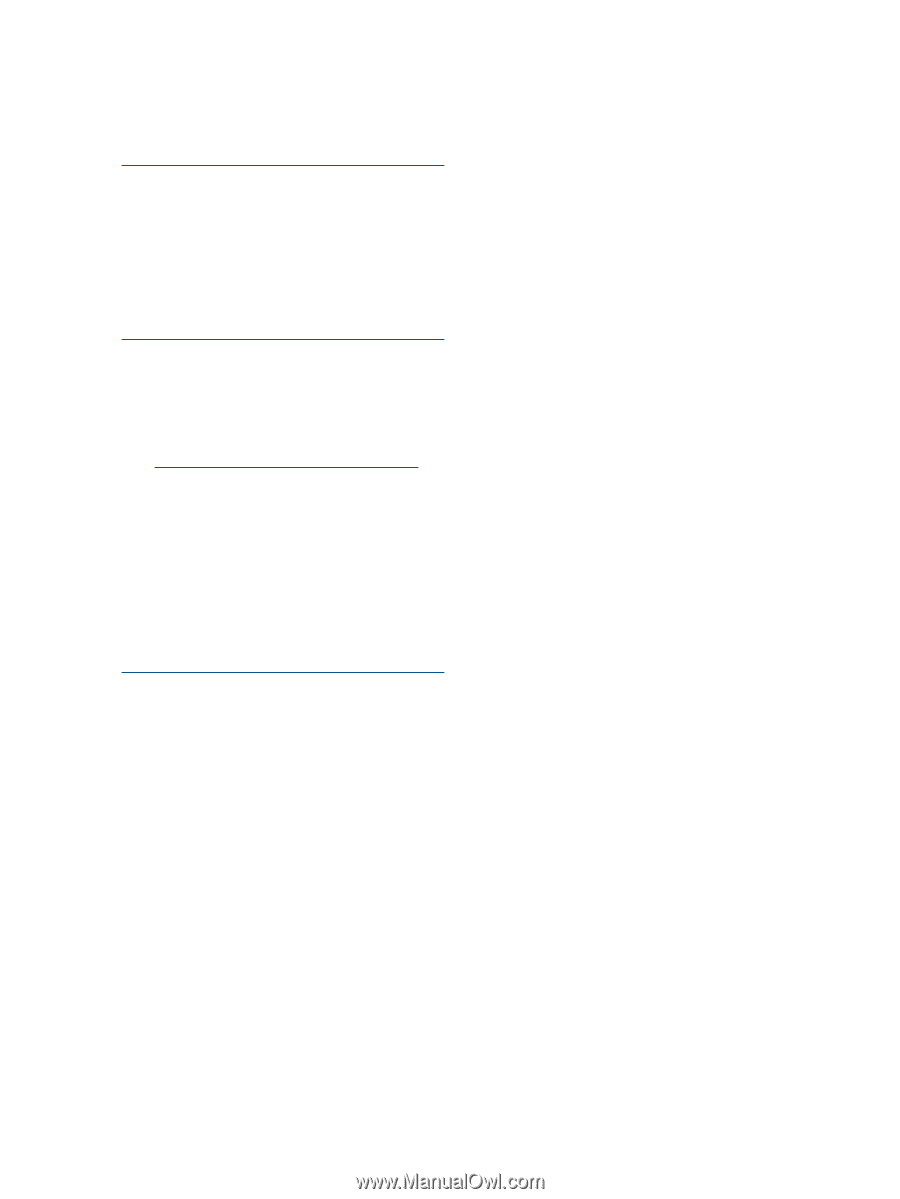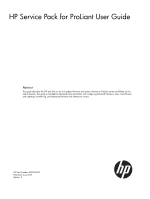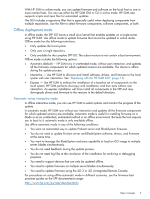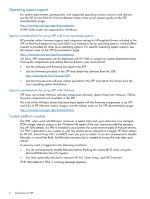HP ProLiant BL420c HP Service Pack for ProLiant User Guide - Page 6
Operating system support, Special considerations for using SPP with Linux operating systems
 |
View all HP ProLiant BL420c manuals
Add to My Manuals
Save this manual to your list of manuals |
Page 6 highlights
Operating system support For system requirements, prerequisites, and supported operating systems, servers, and devices, see the HP Service Pack for ProLiant Release Notes or the server support guide on the SPP documentation page: http://www.hp.com/go/spp/documentation All HP SUM modes are supported for Windows. Special considerations for using SPP with Linux operating systems HP provides online firmware support and integration testing for HP-supplied drivers included in the SPP on Red Hat Enterprise Linux and SUSE Linux Enterprise Server operating systems. Limited offline support is provided for other Linux operating systems. For specific operating system support, see the release notes on the SPP documentation page: http://www.hp.com/go/spp/documentation On Linux, SPP components can be deployed with HP SUM or using Linux system deployment tools. Choose the components and utilities that work best in your environment: • Use the software and firmware provided in the SPP. • Use the firmware provided in the SPP and obtain the software from the SDR: http://downloads.linux.hp.com/SDR • Use the firmware and software utilities provided in the SPP and obtain the drivers from the Linux operating system distribution. Special considerations for using SPP with VMware SPP does not include VMware software components (drivers); obtain these from VMware. Offline firmware components are available in the SPP. For a list of the VMware drivers that have been tested with the firmware components in an SPP and links to HP VMware custom images, see the release notes on the SPP documentation page: http://www.hp.com/go/spp/documentation Trusted platform module The TPM, when used with BitLocker, measures a system state and, upon detection of a changed ROM image, restricts access to the Windows file system if the user cannot provide the recovery key. HP SUM detects if a TPM is enabled in your system. For some newer models of ProLiant servers, if a TPM is detected in your system or with any remote server selected as a target, HP SUM utilities for HP iLO, Smart Array, NIC, and BIOS warn you prior to a flash. If you do not temporarily disable BitLocker or cancel the flash, the BitLocker recovery key is needed to access the user data upon reboot. A recovery event is triggered in the following conditions: • You do not temporarily disable BitLocker before flashing the system BIOS when using the Microsoft BitLocker Drive Encryption. • You have optionally selected to measure HP iLO, Smart Array, and NIC firmware. If HP SUM detects a TPM, a warning message appears. 6 Introduction to SPP