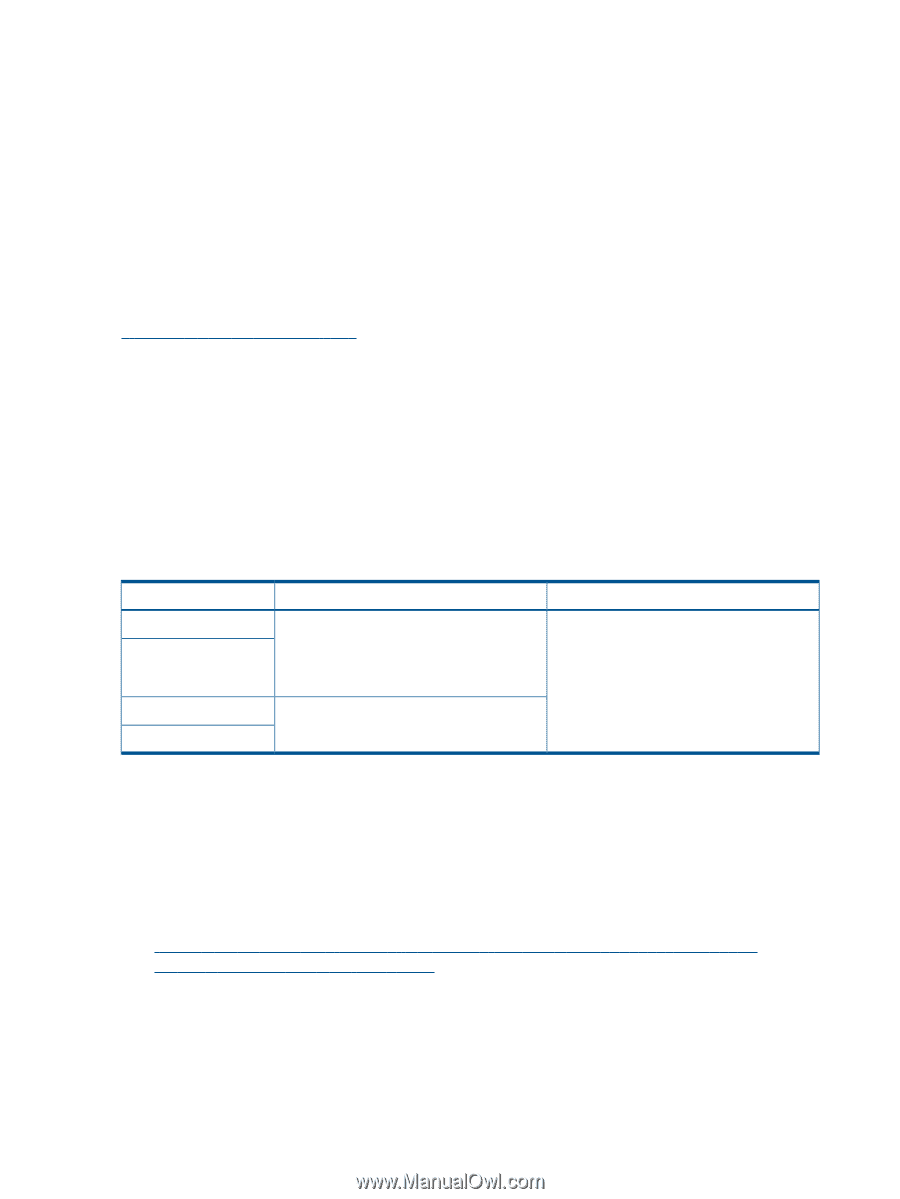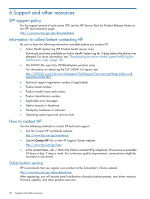HP ProLiant BL420c HP Service Pack for ProLiant User Guide - Page 18
Downloading the Active Health System (AHS) log (for Gen8 servers only) - gen8 drivers
 |
View all HP ProLiant BL420c manuals
Add to My Manuals
Save this manual to your list of manuals |
Page 18 highlights
InstallSet.cpp[222]: Winnow--Removing FileName cp011550.exe InstallSet.cpp[222]: Winnow--Removing FileName cp011560.exe InstallSet.cpp[242]: Target 0: Added Bundle bp000648.xml Downloading the Active Health System (AHS) log (for Gen8 servers only) The HP Active Health System monitors and records changes in the server hardware and system configuration. It assists in diagnosing problems and delivering rapid resolution when system failures occur. HP Active Health System does not collect information about your operations, finances, customers, employees, partners, or data center (for example, IP addresses, hostnames, user names, and passwords). By downloading and sending the Active Health System data to HP, you agree to have HP use the data for analysis, technical resolution, and quality improvements. The data that is collected is managed according to the HP Privacy Statement: http://www.hp.com/go/privacy The AHS log is a single binary file containing all the basic information that HP Support needs to start analyzing an HP ProLiant Gen8 server issue. The AHS log can be downloaded using: • HP iLO • Intelligent Provisioning • Active Health System Download utility for Windows operating systems • Active Health System Download utility for Linux distributions The following table describes how to download the AHS log based on your operating system and if your server is online versus offline. Table 2 AHS log generation methods Operating system Microsoft Windows Linux Online server AHSdownload CLI. See "Downloading the AHS log using AHSdownload" (page 18). iLO GUI. See "Downloading the AHS log using iLO" (page 18). Offline server Intelligent Provisioning. See "Downloading the AHS log using Intelligent Provisioning" (page 19). VMware iLO GUI. See "Downloading the AHS log using iLO" (page 18). Other operating systems Downloading the AHS log using AHSdownload The Active Health System download CLI utility is available for Microsoft Windows operating systems and LINUX distributions. AHS download CLI requires the HP ProLiant Integrated Lights-Out Management Interface Driver v1.15 or greater HP iLO Advanced System management driver. The SPP installs this driver by default on all HP ProLiant Gen8 servers. To download and run AHSdownload: 1. Download the AHSdownload utility from the HP FTP site: ftp://ftp.hp.com/pub/softlib2/software1/pubsw-windows/p1783870791/v75797/ AHSdownload_Windows_1.0.8.04.zip 2. Uncompress the .zip or .tar file. 3. At a command prompt, run AHSdownload. Downloading the AHS log using iLO The iLO GUI is available during POST. Download the AHS log from the Active Health System Log menu. To download the Active Health System log via iLO: 18 Troubleshooting