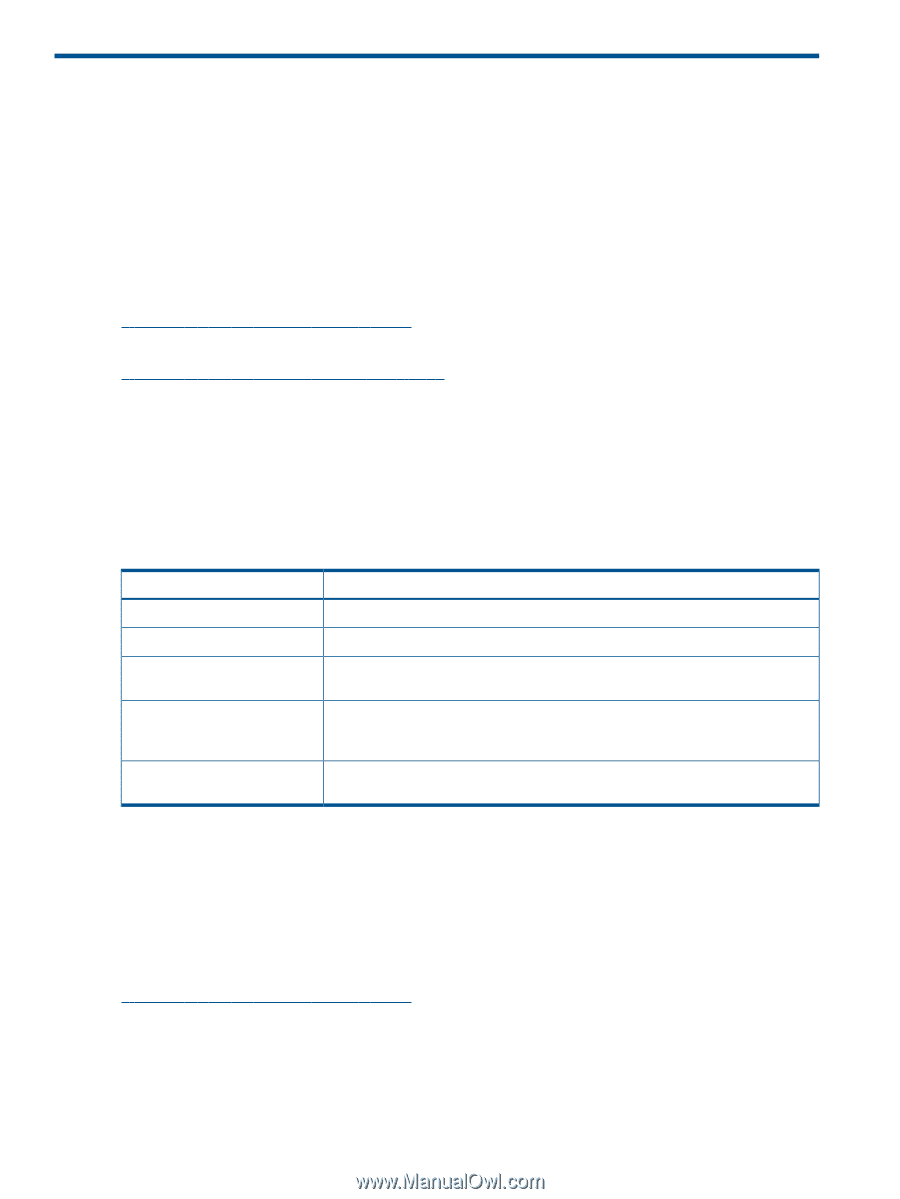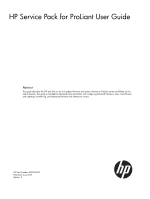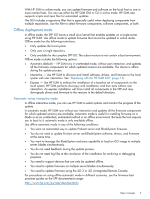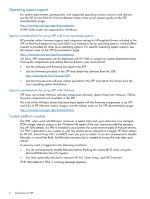HP ProLiant BL420c HP Service Pack for ProLiant User Guide - Page 4
Introduction to SPP, Basic concepts, SPP release versions, SPP format, Hot fixes
 |
View all HP ProLiant BL420c manuals
Add to My Manuals
Save this manual to your list of manuals |
Page 4 highlights
1 Introduction to SPP SPP is a comprehensive systems software and firmware solution for ProLiant servers and Blade servers and their enclosures. SPP uses HP SUM to deploy firmware and system software components, and has been tested on all supported ProLiant servers. Basic concepts SPP release versions HP releases several SPP versions each year. For the current and earlier SPP versions, see the SPP download page: http://www.hp.com/go/spp/download For information about a specific SPP, see its release notes on the SPP documentation page: http://www.hp.com/go/spp/documentation SPP format SPP is available as a full ISO and several subsets. The full ISO includes a boot environment, HP SUM, the HP USB Key Utility, and all available components. Each SPP subset includes HP SUM, the HP USB Key Utility, and all of the components required for its specific audience. The subsets do not contain a boot environment. The subsets are smaller for faster download. Table 1 SPP file structure and contents File or directory \hp\swpackages\ \usb\ \dud\ contents.html Start.htm Contents Software and firmware components, and HP SUM. HP USB Key Utility (see "Using the HP USB Key Utility" (page 9)). DUD images used on Linux to update drivers on some storage devices. The DUD components cannot be installed with HP SUM. A table listing all of the software and firmware components on the SPP, including the version and filename. Entries are color coded to highlight new versions of components and components that are new to the SPP. Click Start.htm in a web browser to select a language, access the HP End User License Agreement, and find instructions for starting HP SUM. Hot fixes Hot fixes are important component updates that are released in between standard SPP versions. Hot fix components are tested against the active and currently supported SPP versions. Each hot fix is associated with a customer advisory. Review the advisory to determine whether the hot fix applies to your environment. To find customer advisories and download their associated hot fixes, click Hot Fixes and Advisories on the SPP download page: http://www.hp.com/go/spp/download Online deployment mode In online deployment mode, the update occurs while the host processor runs in its normal server environment. For example, if the server runs Microsoft Windows Server 2008, the update takes place under this environment. The update does not require you to boot to a special environment. You might need to reboot the target to activate the firmware. 4 Introduction to SPP