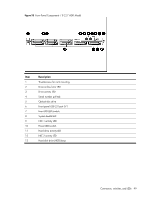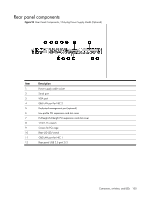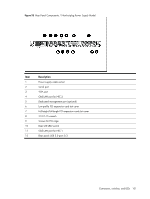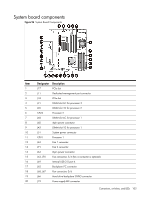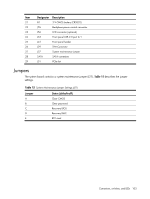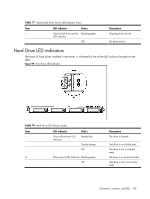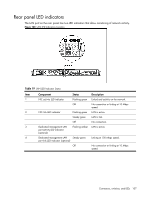HP ProLiant DL160se HP ProLiant DL160se G6 Server Maintenance and Service Guid - Page 104
LED indicators, Front panel LED indicators
 |
View all HP ProLiant DL160se manuals
Add to My Manuals
Save this manual to your list of manuals |
Page 104 highlights
LED indicators This section contains illustration and descriptions of internal and external status LED indicators located on the: • Front panel • Optical disk drive • Hard drive • Rear panel • System board These LED indicators aid in problem diagnosis by indicating the status of system components and operations of the server. Front panel LED indicators The front panel LED indicators allow constant monitoring of basic system functions while the server is operating. Figure 97 Front Panel LED Indicators Table 16 Front Panel LED Indicator Status Item LED indicator 1 Front UID LED/switch 2 System health LED 3 NIC 1 activity LED Status Steady blue Flashing blue Off Steady green Red Amber Steady green Description Identification The system is being remotely managed No identification Healthy Critical error Non-critical error Linked to the network Connectors, switches, and LEDs 104