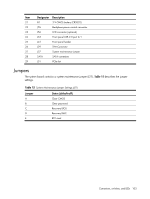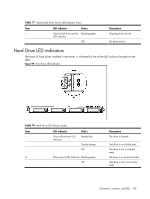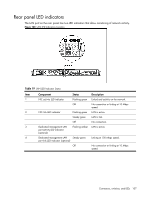HP ProLiant DL160se HP ProLiant DL160se G6 Server Maintenance and Service Guid - Page 108
System board LED indicator, Table 20, Component, Status, Description
 |
View all HP ProLiant DL160se manuals
Add to My Manuals
Save this manual to your list of manuals |
Page 108 highlights
System board LED indicator The system board contains one LED indicator for use during troubleshooting operations. Figure 101 System Board LED Indicator Table 20 BMC activity LED Indicator Status Item Component 1 BMC activity LED indicator Status Description Steady green BMC is power on and in initialization process. Flashing green BMC activity. Off AC is Off. Connectors, switches, and LEDs 108

Connectors, switches, and LEDs
108
System board LED indicator
The system board contains one LED indicator for use during troubleshooting operations.
Figure 101
System Board LED Indicator
Table 20
BMC activity LED Indicator Status
Item
Component
Status
Description
1
BMC activity LED indicator
Steady green
BMC is power on and in initialization process.
Flashing green
BMC activity.
Off
AC is Off.