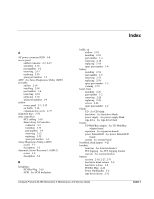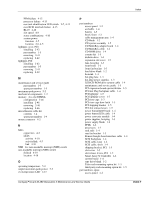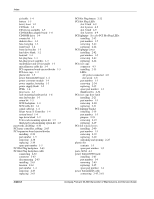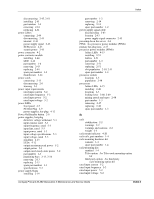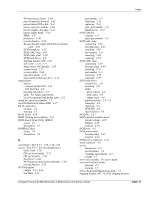HP ProLiant DL380 ProLiant DL380 Generation 2 Server Maintenance and Service G - Page 118
Remote Insight Lights-Out Edition interface - status lights
 |
View all HP ProLiant DL380 manuals
Add to My Manuals
Save this manual to your list of manuals |
Page 118 highlights
Index Remote Insight Lights-Out Edition interface cable 2-64 SCSI backplane 2-33 SCSI cable, long 2-65 SCSI cable, short 2-59 SCSI hard drives 2-8 shipping bracket, PCI 2-19 slot covers 2-25, 2-37 slot release levers, PCI 2-40 Smart Array 5i Controller 2-52 system board 2-57 system cables 2-62 tape drive blank 2-12 universal hot-plug tape drive 2-11 Integrated Management Log (IML) access 3-3 description 3-3 viewing 3-3 Integration Maintenance Utility 3-3 internal cabling options 2-64, 2-65 internal health LED location 4-5 status combinations 4-16 invalidating configuration to clear NVRAM 4-20 J jumper, bootblock flash 4-21 K keyboard connector 4-2 kits country part number 1-5 spare part number 1-5 hardware contents 1-5 spare part number 1-5 miscellaneous cable contents 1-4 spare part number 1-4 plastics contents 1-5 spare part number 1-5 rack-mounting hardware contents 1-4 spare part number 1-4 return, spare part number 1-5 SCSI cable contents 1-4 spare part number 1-4 signal cable contents 1-4 spare part number 1-4 Telco rack-mounting option part number 1-5 spare part number 1-5 third-party rack-mounting option part number 1-5 spare part number 1-5 knobs, thumbscrew 2-34 L latches DIMM slot 2-46 hood 2-15 PCI riser cage door See PCI riser cage door latch PPMs 2-51 LED/CD-ROM drive system cable connecting 2-62 disconnecting 2-62 installing 2-62 part number 1-4 removing 2-62 replacing 2-62 LEDs AC power connected 4-8 DIMM failure 4-15 drive activity 4-6 external health 4-5 fans, hot-plug 4-13 fault status 4-6 front unit identification LED switch 2-6, 4-5 health, external 4-5 health, internal 4-5 hot-plug fans 4-13 hot-plug power supplies 4-12 hot-plug SCSI hard drives drive activity 4-6 fault status 4-6 online status 4-6 internal health 4-5 NIC activity 4-10 link 4-10 link/activity 4-5 online status 4-6 overtemperature 4-15 PCI Hot Plug slot 2 fault 4-9 slot 2 power 4-9 slot 3 fault 4-9 slot 3 power 4-9 PCI riser cage AC power connected 4-8 slot speed 4-8 power converter module 4-14 power supplies, hot-plug 4-12 power, front panel 4-5 Index-6 Compaq ProLiant DL380 Generation 2 Maintenance and Service Guide COMPAQ CONFIDENTIAL Codename: Magna Part Number: 203840-003 Last Saved On: 1/28/02 12:49 PM