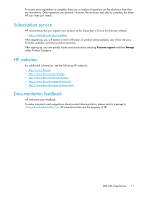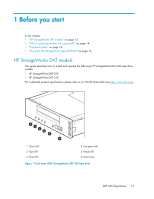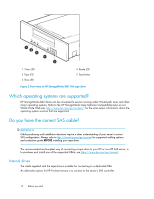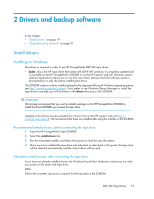HP Q1581A HP StorageWorks DAT SAS Tape Drives User Guide (DW092-90905, Novembe - Page 14
Which operating systems are supported?, Do you have the correct SAS cable?, Internal drives
 |
UPC - 882780612716
View all HP Q1581A manuals
Add to My Manuals
Save this manual to your list of manuals |
Page 14 highlights
1. Clean LED 2. Tape LED 3. Drive LED 4. Ready LED 5. Eject button Figure 2 Front view of HP StorageWorks DAT 160 tape drive . Which operating systems are supported? HP StorageWorks DAT drives can be connected to servers running under Windows®, Linux and other major operating systems. Refer to the HP StorageWorks Tape Software Compatibility topic on our World Wide Web site, http://www.hp.com/go/connect/, for the most recent information about the operating system versions that are supported. Do you have the correct SAS cable? IMPORTANT: Cable purchasing and installation decisions require a clear understanding of your server's current SAS configuration. Always refer to http://www.hp.com/go/connect for supported cabling options and a selection guide BEFORE installing your tape drive. The recommended and simplest way of connecting a tape drive to your HP or non-HP SAS server, is to purchase and install one of the supported HBAs, see https://www.hp.com/go/connect. Internal drives The cable supplied with the tape drive is suitable for connecting to a dedicated HBA. An alternative option for HP ProLiant servers is to connect to the server's SAS controller. 14 Before you start