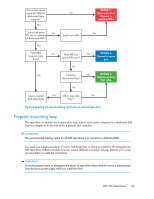HP Q1581A HP StorageWorks DAT SAS Tape Drives User Guide (DW092-90905, Novembe - Page 26
Connect SAS and power cables, Installing tape drive
 |
UPC - 882780612716
View all HP Q1581A manuals
Add to My Manuals
Save this manual to your list of manuals |
Page 26 highlights
Figure 6 Installing tape drive . If your server does not use mounting hardware, check that the holes in the chassis are aligned with the holes in the side of the tape drive. Do not secure the drive at this point because you may have to move the drive to get the cables into place. Connect SAS and power cables See "Make sure you have the correct SAS cable" on page 21 for information about selecting the correct cable for your server configuration. 26 Installing an internal DAT tape drive

Figure 6 Installing tape drive
.
If your server does not use mounting hardware, check that the holes in the chassis are aligned with
the holes in the side of the tape drive.
Do not secure the drive at this point because you may have to move the drive to get the cables into
place.
Connect SAS and power cables
See “
Make sure you have the correct SAS cable
” on page 21 for information about selecting the
correct cable for your server configuration.
Installing an internal DAT tape drive
26