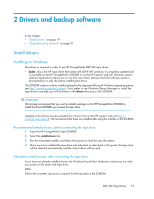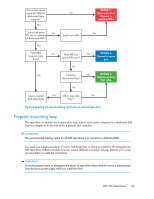HP Q1581A HP StorageWorks DAT SAS Tape Drives User Guide (DW092-90905, Novembe - Page 21
Installing an internal DAT tape drive, Make sure you have the correct cable
 |
UPC - 882780612716
View all HP Q1581A manuals
Add to My Manuals
Save this manual to your list of manuals |
Page 21 highlights
3 Installing an internal DAT tape drive In this chapter: • "Make sure you have the correct SAS cable" on page 21 • "Prepare mounting bay" on page 23 • "Attach mounting hardware" on page 24 • "Install drive" on page 25 • "Connect SAS and power cables" on page 26 • "Secure the drive" on page 36 • "Reboot the server" on page 37 Where the illustrations in this chapter show only the HP StorageWorks DAT 320 tape drive, the process is the same for all models of tape drive. Make sure you have the correct cable IMPORTANT: There are a number of cabling solutions and it is important to make the correct selection for your system at the time of purchasing the tape drive to ensure that everything is available at the time of installation. Cable purchasing and installation decisions require a clear understanding of your server's current SAS configuration. See http://www.hp.com/go/connect for supported cabling options for your combination of server and tape drive and a selection guide BEFORE you install your tape drive. DAT SAS Tape Drives 21