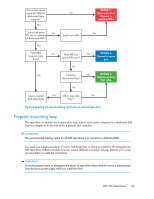HP Q1581A HP StorageWorks DAT SAS Tape Drives User Guide (DW092-90905, Novembe - Page 27
Supported cable configurations, Supplied cable
 |
UPC - 882780612716
View all HP Q1581A manuals
Add to My Manuals
Save this manual to your list of manuals |
Page 27 highlights
1. Mini-SAS connector to server 2. SAS connector to tape drive 3. Power connector to server's power supply 4. Unused second branch on supplied cable 5. Tie wrap 6. Cover on unused SAS connector Figure 7 Supplied cable . Supported cable configurations The internal tape drive may be installed in one of three configurations: • Connect to a dedicated HBA. If necessary, install an additional SAS HBA and HBA driver.. This is the recommended configuration and is suitable for HP and non-HP servers. It is described as Option 1 in this section. • Connect the tape drive to a spare SAS port on the host SAS controller. This cabling option is suitable for some HP ProLiant servers only. It is described as Option 2 in this section. • Use the existing SAS controller, but replace one of the existing SAS cables to the hard disk drive bays. This requires some recabling inside the server, and may also disconnect one of the hard disk drive bays. This configuration is suitable for some HP ProLiant servers only and, if it does disconnect a hard disk drive bay, you must be sure that the bay is not required for use. Do not move a hard disk to create an empty bay because you may damage your server configuration. This cabling option is described as Option 3 in this section. IMPORTANT: You may damage your server configuration, if you follow the wrong installation instructions when connecting to the host SAS controller. Always refer to http://www.hp.com/go/connect to find out which cabling option is appropriate for your combination of server and SAS host bus adapter. This will also advise about any possible impact on connectivity to disk drive bays. Remember you need to address two questions if connecting to the host SAS controller: • What type of connector is on the server, Infiniband-style or Mini-SAS? • What is the server's current SAS configuration? How will the loss of connectivity to one hard disk drive bay affect it? To use go/connect: 1. Select tape backup and navigate down to the Hardware Compatibility table for your make of server. DAT SAS Tape Drives 27