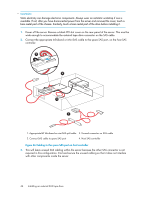HP Q1581A HP StorageWorks DAT SAS Tape Drives User Guide (DW092-90905, Novembe - Page 41
Connecting the tape drive to an external SAS port, Option 1, Recommended, Connect to, external HBA
 |
UPC - 882780612716
View all HP Q1581A manuals
Add to My Manuals
Save this manual to your list of manuals |
Page 41 highlights
Server has spare separate HBA for dedicated tape support? No Server has spare Yes PCI slot for addition of dedicated HBA? No Host HBA Yes supports tape drive No No No Yes Install new HBA Host HBA has active external port? No Server has spare PCI slot for cable? Yes Host HBA has spare internal SAS port? No OPTION 1 Yes (Recommended) Connect to external HBA Yes Yes OPTION 2: Connect to spare internal port Need to No disconnect bay? Cannot install SAS drive Yes No Yes OPTION 3 OK to lose bay? Replace existing SAS cable Figure 20 Selecting the correct cabling option for an external tape drive . Connecting the tape drive to an external SAS port, Option 1 The following instructions are valid ONLY for non-HP or HP ProLiant servers with an HBA that supports external SAS ports. This installation does not modify your existing SAS configuration and does not require you to remove the server cover; you connect the tape drive directly to the external port. The supplied cable is appropriate for connecting to an external mini-SAS port. If you are installing a new HBA, it requires a spare PCI slot for the new HBA. See http://www.hp.com/go/connect for recommended products. DAT SAS Tape Drives 41