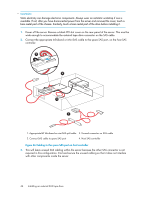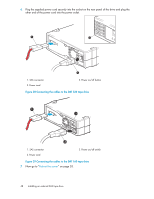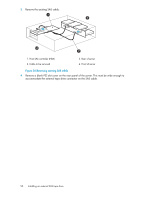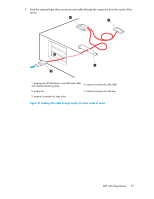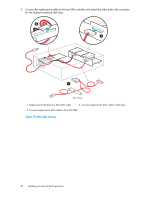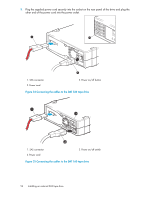HP Q1581A HP StorageWorks DAT SAS Tape Drives User Guide (DW092-90905, Novembe - Page 50
Removing existing SAS cable, accommodate the external tape drive connector on the SAS cable.
 |
UPC - 882780612716
View all HP Q1581A manuals
Add to My Manuals
Save this manual to your list of manuals |
Page 50 highlights
3. Remove the existing SAS cable. 1. Host SAS controller (HBA) 2. Cable to be removed 3. Rear of server 4. Front of server Figure 30 Removing existing SAS cable . 4. Remove a blank PCI slot cover on the rear panel of the server. This must be wide enough to accommodate the external tape drive connector on the SAS cable. 50 Installing an external SAS tape drive

3.
Remove the existing SAS cable.
3. Rear of server
1. Host SAS controller (HBA)
4. Front of server
2. Cable to be removed
Figure 30 Removing existing SAS cable
.
4.
Remove a blank PCI slot cover on the rear panel of the server. This must be wide enough to
accommodate the external tape drive connector on the SAS cable.
Installing an external SAS tape drive
50