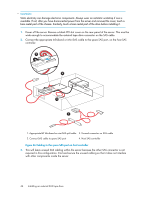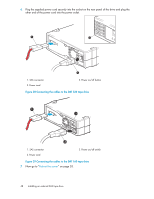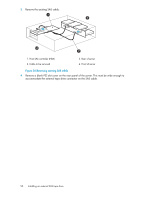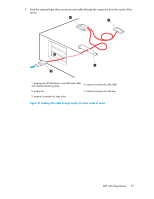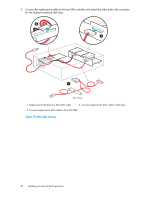HP Q1581A HP StorageWorks DAT SAS Tape Drives User Guide (DW092-90905, Novembe - Page 48
Connecting the cables to the DAT 320 tape drive,
 |
UPC - 882780612716
View all HP Q1581A manuals
Add to My Manuals
Save this manual to your list of manuals |
Page 48 highlights
6. Plug the supplied power cord securely into the socket on the rear panel of the drive and plug the other end of the power cord into the power outlet. 1. SAS connector 2. Power cord 3. Power on/off button Figure 28 Connecting the cables to the DAT 320 tape drive . 1. SAS connector 2. Power cord 3. Power on/off switch Figure 29 Connecting the cables to the DAT 160 tape drive . 7. Now go to "Reboot the server" on page 55. 48 Installing an external SAS tape drive

6.
Plug the supplied power cord securely into the socket on the rear panel of the drive and plug the
other end of the power cord into the power outlet.
3. Power on/off button
1. SAS connector
2. Power cord
Figure 28 Connecting the cables to the DAT 320 tape drive
.
3. Power on/off switch
1. SAS connector
2. Power cord
Figure 29 Connecting the cables to the DAT 160 tape drive
.
7.
Now go to “
Reboot the server
” on page 55.
Installing an external SAS tape drive
48