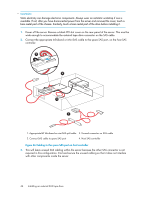HP Q1581A HP StorageWorks DAT SAS Tape Drives User Guide (DW092-90905, Novembe - Page 42
Supplied SAS external cable connect to external port
 |
UPC - 882780612716
View all HP Q1581A manuals
Add to My Manuals
Save this manual to your list of manuals |
Page 42 highlights
Figure 21 Supplied SAS external cable (connect to external port) . 1. Power off the server. If installing a new HBA, follow the instructions supplied with the HBA to install it and its driver. 2. Connect the SAS cable to the external SAS connector on the new HBA. 1. SAS connector on server (connector type varies according to server model) Figure 22 Connecting the SAS cable to the server . 42 Installing an external SAS tape drive

Figure 21 Supplied SAS external cable (connect to external port)
.
1.
Power off the server. If installing a new HBA, follow the instructions supplied with the HBA to
install it and its driver.
2.
Connect the SAS cable to the external SAS connector on the new HBA.
1. SAS connector on server (connector type varies according to server model)
Figure 22 Connecting the SAS cable to the server
.
Installing an external SAS tape drive
42