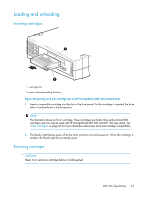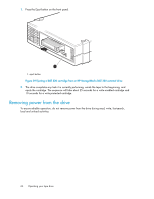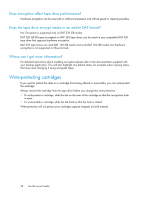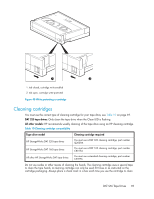HP Q1581A HP StorageWorks DAT SAS Tape Drives User Guide (DW092-90905, Novembe - Page 64
Removing power from the drive
 |
UPC - 882780612716
View all HP Q1581A manuals
Add to My Manuals
Save this manual to your list of manuals |
Page 64 highlights
1. Press the Eject button on the front panel. 1. eject button Figure 39 Ejecting a DAT 320 cartridge from an HP StorageWorks DAT 320 external drive . 2. The drive completes any task it is currently performing, winds the tape to the beginning, and ejects the cartridge. The sequence will take about 25 seconds for a write-enabled cartridge and 10 seconds for a write-protected cartridge. Removing power from the drive To ensure reliable operation, do not remove power from the drive during read, write, fast-search, load and unload activities. 64 Operating your tape drive

1.
Press the Eject button on the front panel.
1. eject button
Figure 39 Ejecting a DAT 320 cartridge from an HP StorageWorks DAT 320 external drive
.
2.
The drive completes any task it is currently performing, winds the tape to the beginning, and
ejects the cartridge. The sequence will take about 25 seconds for a write-enabled cartridge and
10 seconds for a write-protected cartridge.
Removing power from the drive
To ensure reliable operation, do not remove power from the drive during read, write, fast-search,
load and unload activities.
Operating your tape drive
64