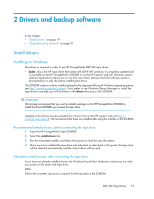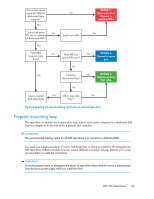HP Q1581A HP StorageWorks DAT SAS Tape Drives User Guide (DW092-90905, Novembe - Page 23
Prepare mounting bay, OPTION 2, Connect to spare, Replace existing, SAS cable, Recommended, Connect
 |
UPC - 882780612716
View all HP Q1581A manuals
Add to My Manuals
Save this manual to your list of manuals |
Page 23 highlights
Server has spare separate HBA for dedicated tape support? No Server has spare Yes PCI slot for addition of dedicated HBA? No Host HBA Yes supports tape drive? No Yes Install new HBA OPTION 1 (Recommended) Connect to dedicated HBA Yes Host HB has Yes spare SAS port? No Need to No disconnect bay? Yes OPTION 2: Connect to spare port OPTION 3: Replace existing SAS cable Cannot install No OK to lose disk Yes SAS tape drive bay? Figure 4 Selecting the correct cabling option for an internal tape drive . Prepare mounting bay The tape drive is installed into a spare drive bay in your server and is attached to a dedicated SAS host bus adapter or to the host server's internal SAS controller. IMPORTANT: The recommended cabling option for all DAT tape drives is to connect to a dedicated HBA. You need one industry-standard, 5¼-inch, half-height bay in which to install the HP StorageWorks DAT tape drive. Different models of server require different mounting methods. Refer to your server documentation for detailed information. WARNING! To avoid personal injury or damage to the server or tape drive, ensure that the server is disconnected from the mains power supply while you install the drive. DAT SAS Tape Drives 23